
There must be one transaction table for each period in a model. For each table group, the transaction tables must have the same columns defined. A single model is likely to have multiple table groups. Multiple rules will likely use the same source table group. Transaction table layout is affected by the rule definition process (filter logic and driver logic). A transaction table contains the following columns and must conform to the following rules:
| Name | Maximum Length | Description |
| Dimension_1 | Char 32 | Identifies the row (in a custom dimensions table) for this transaction |
| Dimension_2 | Char 32 | Identifies the row (in a custom dimensions table) for this transaction |
| Dimension_n | Char 32 | The number of dimensions referred to by a transaction table is optional |
| DriverQuantity_1 | Numeric 8 | Numeric value that is used in a rule's driver formula to calculate the driver quantity for a transaction |
| DriverQuantity_2 | Numeric 8 | Numeric value that is used in a rule's driver formula to calculate the driver quantity for a transaction |
| DriverQuantity_3 | Numeric 8 | The number of columns that are used to calculate the driver quantity for a transaction is optional |
The dimensions of a transaction are specified in custom dimensions tables. The following picture shows the mapping from a sample transaction table to different custom dimensions tables.
Note: When transaction tables in different transaction table groups map to the same custom dimensions table, the column names in the transaction tables must match. Otherwise, the table joins to create the OLAP cube will fail.

The following is a sample transaction table:
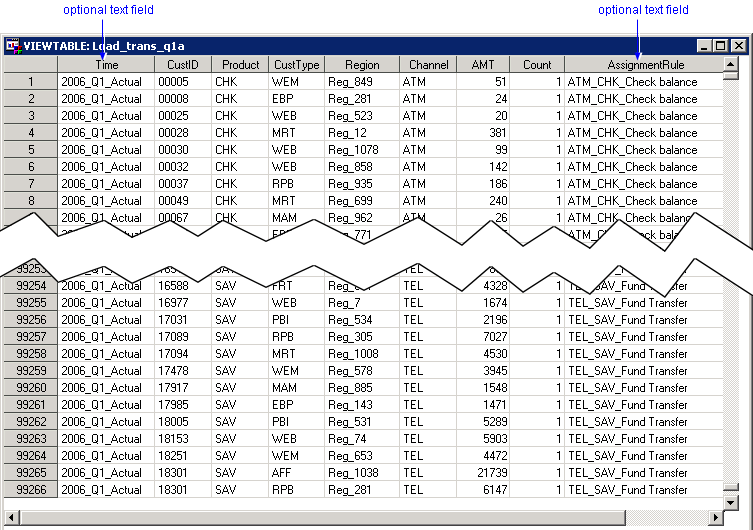
Related Topics: