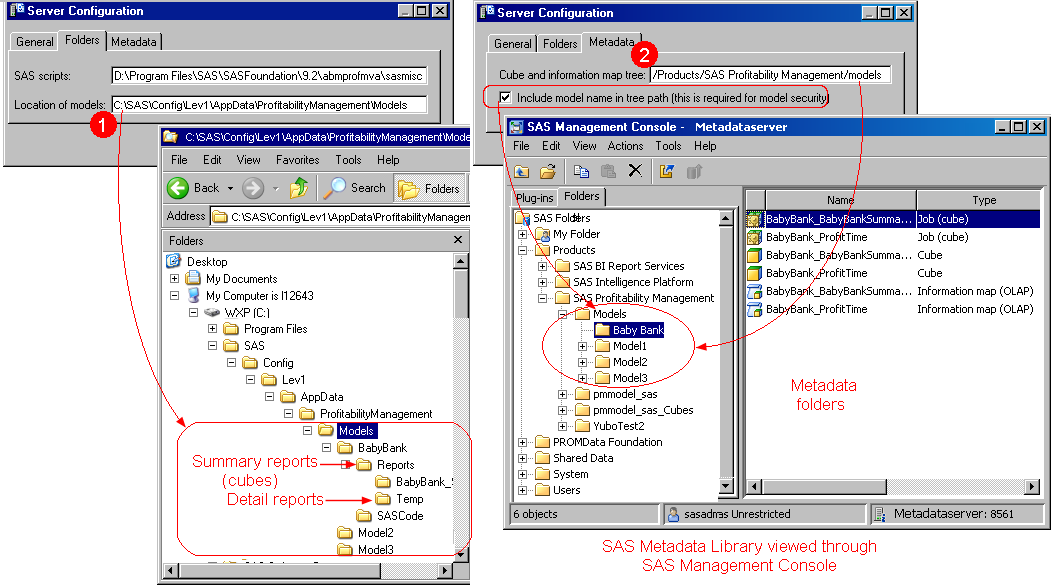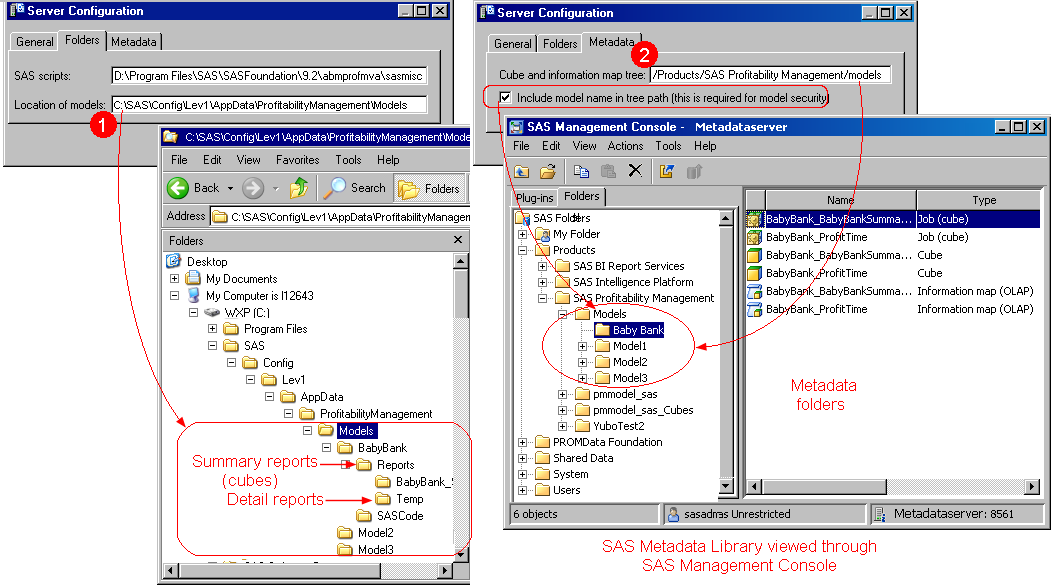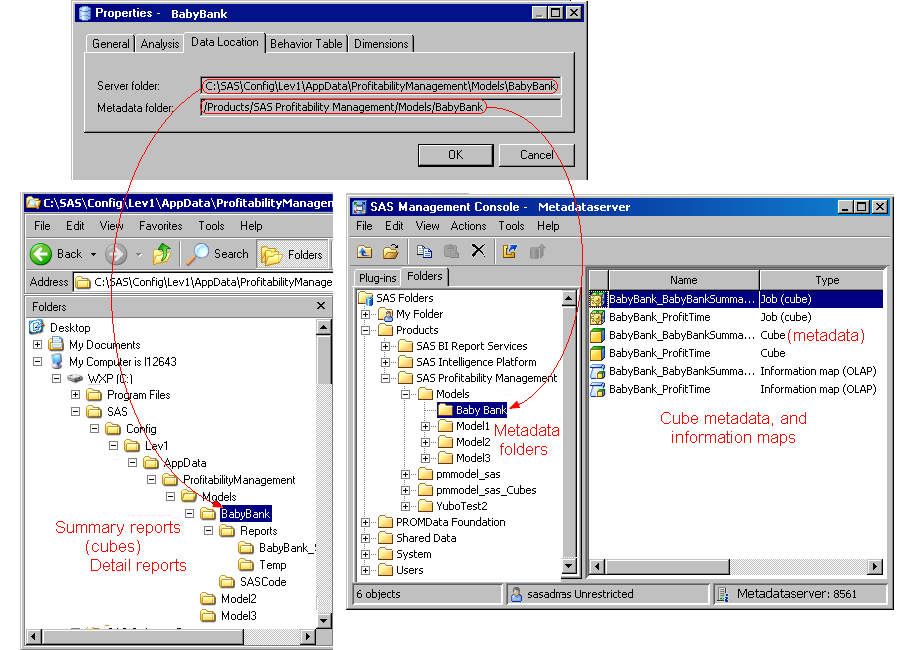Folders Tab and Metadata Tab - Server Configuration
Folders Tab
The Folders tab points to the physical location of models where the model's cubes are stored.
Metadata Tab
The Metadata tab points to the cube and information map tree, which is the starting point in the SAS Metadata Library for model metadata folders. Each model has a separate folder, and each folder contains a model's information maps and metadata concerning a model's generated cubes—not the cubes themselves.
Note: It is strongly recommended that you select Include model name in tree path to ensure that each model has its own metadata folder. This is important if you want to secure an individual model.
In the following graphic:
- The physical location of models is C:\SAS\Config\Lev1\AppData\ProfitabilityManagement\Models. By default, each model has a folder under this location where the model's summary reports (cubes) and detail reports (cubes on the fly) are stored.
- Looking at the Server Configuration Metadata tab, you can see that for each model at the physical location of models, there is a metadata folder in the SAS Metadata Library (because the flag Include model name in tree path is checked). The metadata folder contains information maps for the model and metadata concerning the model's cubes.
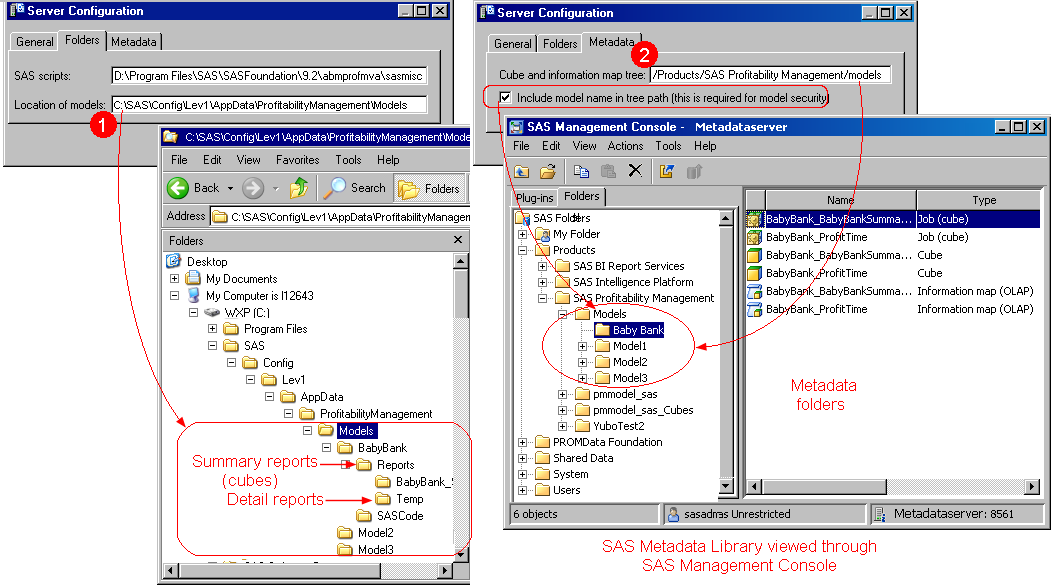
You can also display the same information by doing the following:
- Click Help
 About.
About.
- Click System Information.

Note: you can display similar information for a particular model by doing the following:
- Click File
 Organize Models.
Organize Models.
- Select a model.
- Click Properties.
- Click the Data Location tab.
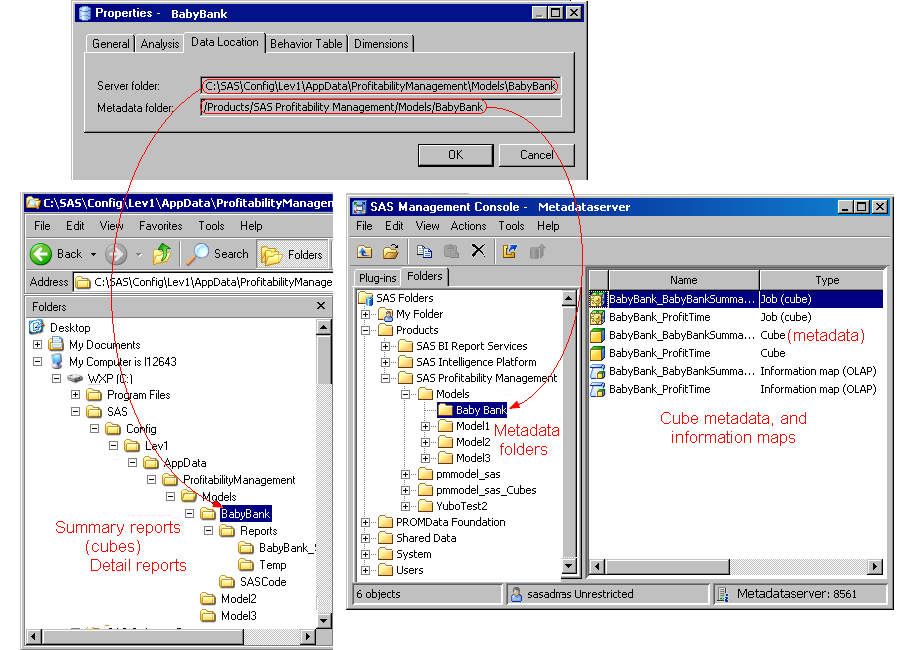
See also: