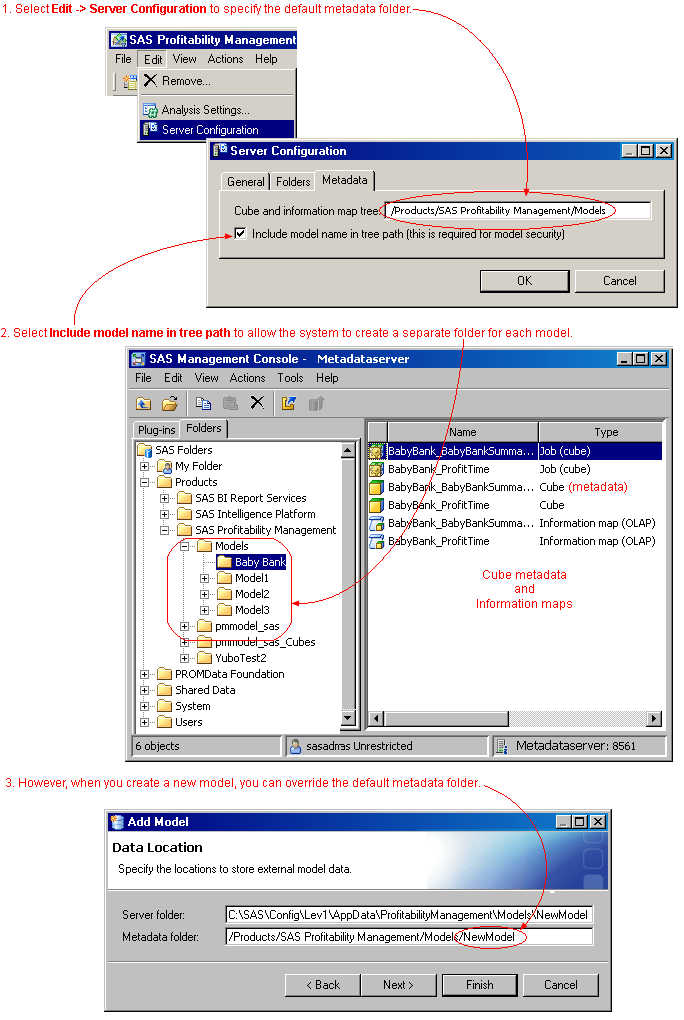Metadata Folder
A model's metadata folder (its folder in the SAS Metadata Repository) contains a model's information maps and metadata about the model's cubes. The metadata folder is important because you secure a model by providing security on the folder. This means that all models in a metadata folder share the same security. Therefore, if you want to provide security to individual models, each model must have its own metadata folder.
How is the metadata folder for a model determined?
You can specify the default metadata folder for a model by doing the following before creating the model:
- Select Edit
 Server Configuration.
Server Configuration.
The Server Configuration window opens.
- Click the Metadata tab.
- Type the path of the metadata folder in the Cube and information map tree field.
Note:
- This path was specified during installation,
but you can change it in the Server Configuration window. Changing it affects the metadata folder for any models created subsequently. It does not change the metadata folder of any existing models.
- If you change the path, specify the full pathname and not an alias name.
- Select Include model name in tree path.
Selecting this check box ensures that a unique subfolder is created for each model.
Note:
- The folder that you specify in the Server Configuration window is the default metadata folder. You can override the default folder when you use the model wizard to create a new model.
- If you change the folder, specify its full name and not an alias name.
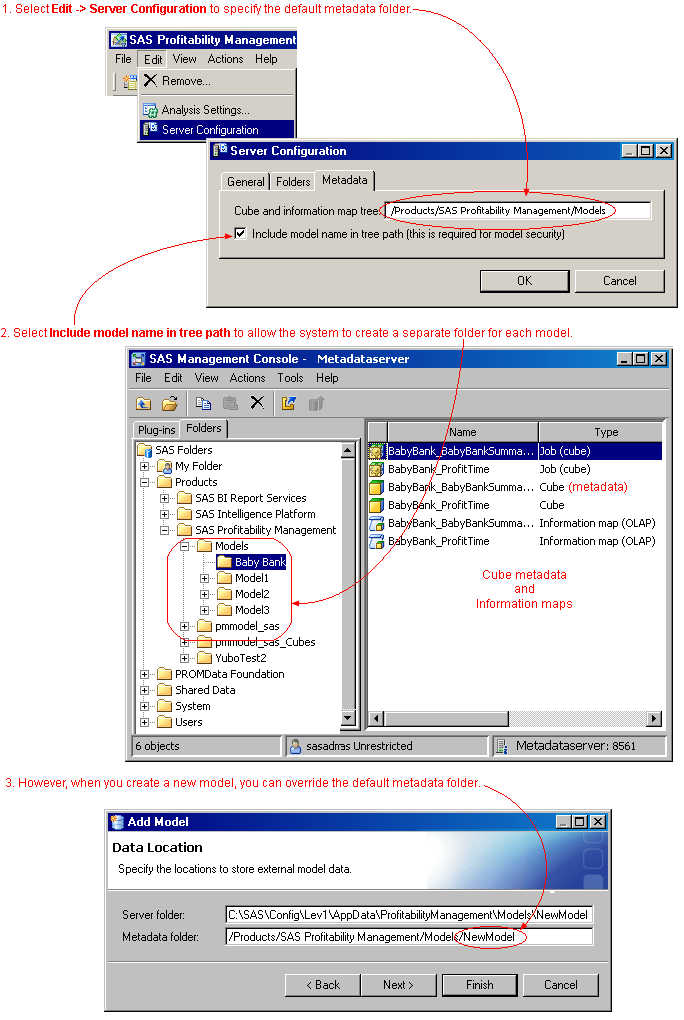
See also: