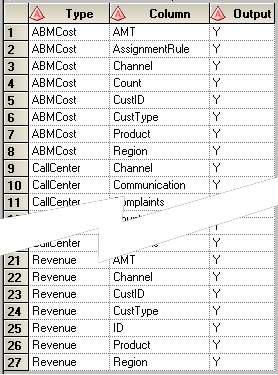The TRANASSIGN Procedure
Overview
Syntax:
TRANASSIGN Procedure
PROC TRANASSIGN Statement
TRANSACTION Statement
DIMENSION Statement
Example
ChildOf Function
Overview
The TRANASSIGN procedure provides a batch method for calculating a Profitability
Management model. The procedure takes the transaction tables in your input
directory, applies rules in the model to make calculations, and stores the
calculated results in columns that are appended to
your transaction tables in the output directory.
Errors and warnings are written to the SAS log file.
Syntax:
PROC TRANASSIGN
AR=assignment-rule-table
BH=behavior-table
TS=transaction-schema-table
DIAG=VERSION;
TRANSACTION
DATA=transaction-table
OUTPUT=output-table
PERIOD='period-name'
TYPE='transaction-table-group';
DIMENSION
NAME=dimension-name
TABLE=dimension-table;
PROC TRANASSIGN Statement
The PROC TRANASSIGN statement specifies the input data sources for transaction
table schema, transaction behaviors, and assignment rules.
PROC TRANASSIGN
AR=assignment-rule-table
BH=behavior-table
TS=transaction-schema-table
DIAG=VERSION;
Required Arguments:
Note: The following arguments are required only
if DIAGNOSTIC= is not specified. If DIAGNOSTIC= is specified, then the following
arguments are ignored.
- AR | ASSIGNMENTRULE=assignment-rule-table
- Specifies the data source for the assignment rule table. The table must
conform to the following schema:
|
Name
|
Data Type
|
Maximum Field Length
|
Description
|
|
Name
|
Char
|
64
|
The name of the assignment rule
|
|
Condition
|
Char
|
4096
|
The selection criteria that are used
to select transactions as assignment destinations. The criteria should be SAS-compliant
and, apart from the following two exceptions, should use variables only from the transaction table:
|
| Formula |
Char |
4096 |
The driver formula that
is used to calculate the driver quantity for a particular assignment; the
expression must be SAS-compliant and use variables only from the transaction
table. |
| Type |
Char |
64 |
The transaction table group that the assignment rule applies to;
the value of this field is matched by the value of the TYPE
parameter in a TRANSACTION statement |
-
- BH | BEHAVIOR=behavior-table
- Specifies the data source for the behavior table. The behavior table must
conform to the following schema:
|
Name
|
Data Type
|
Maximum Field Length
|
Description
|
| ID |
Char |
32 |
The ID of the behavior
Note: This field is new in Profitability
Management 2.1 and is required.
|
|
Name
|
Char
|
32
|
The name of the behavior
|
|
Period
|
Char
|
64
|
The period name for the behavior row
|
|
Driver
|
Char
|
64
|
The name of the assignment rule used by the behavior |
|
TotalValue
|
Double
|
|
The total cost/revenue value for the behavior row
|
|
UnitValue
|
Double
|
|
The unit cost/revenue value for the behavior row
|
Note: This behavior table is not identical to the
behavior table that is used by a SAS Profitability Management model. Whereas the
TRANASSIGN behavior table contains a Driver field, the SAS
Profitability Management model behavior table
does not contain such a field. Internally, SAS Profitability Management
combines its behavior table with a rule
association table to append a Driver field to produce the kind of
behavior table that is used by the TRANASSIGN procedure.
- TS | TRANSCHEMA=transaction-schema-table
- Specifies the data source for the transaction-schema table. The table must
conform to the following schema:
|
Name
|
Data Type
|
Maximum Field Length
|
Description
|
|
Type
|
Char
|
64
|
The transaction table group to which a transaction table belongs; the value of
this field is matched by the value of the TYPE parameter in
a TRANSACTION statement
|
|
Column
|
Char
|
64
|
The name of the column
|
|
Output
|
Char
|
1
|
Is it part of the output (dimension or measure): 'Y' or 'N'
|
Note that the transaction schema table can contain multiple schemas. There is
one schema per transaction table group. The Type field in the transaction schema
table contains a string that identifies the transaction table group. The
following is a sample transaction schema table:
Optional Arguments:
- DIAG | DIAGNOSTIC=VERSION
- Returns the version number of the TRANASSIGN procedure to the SAS log. If
you specify DIAGNOSTIC=, then any other arguments of the TRANASSIGN statement
are ignored.
Currently, VERSION is the only value supported for the DIAGNOSTIC= argument.
For example:
1 proc tranassign
2 diagnostic=version;
3 run;
NOTE: VERSION: 1.4.1
NOTE: PROCEDURE TRANASSIGN used (Total process time):
real time 0.15 seconds
cpu time 0.00 seconds
TRANSACTION Statement
The TRANSACTION statement specifies the input data source for a transaction
table. It is also used to specify the transaction type, the period for the
transaction table, and the data source for the output table. The statement
specifies the action (overwrite or append) when there is a pre-existing output
table with the same name. At least one TRANSACTION statement is required for a
TRANASSIGN procedure.
TRANSACTION
DATA=transaction-table
OUTPUT=output-table
PERIOD='period-name'
TYPE='transaction-table-group'
Required Arguments:
- DATA=transaction-table
- Specifies the data source for the transaction table. Its schema must match
the value of the TYPE parameter.
- OUTPUT=output-table
- Specifies the output table for the resulting transaction table.
The schema of the output table is based on the transaction table schema that is
specified in the TRANSCHEMA parameter in the PROC
TRANASSIGN statement. All columns that are specified as output columns for the
transaction table are in the output table. In addition, the following columns
are part of the schema for the output table:
|
Name
|
Data Type
|
Maximum Field Length
|
Description
|
|
Behavior
|
Char
|
32
|
The name of the behavior that corresponds to the assignment
|
|
Quantity
|
Double
|
|
The driver quantity of the assignment
|
|
Value
|
Double
|
|
The cost/revenue that flows through the assignment
|
- PERIOD='period-name'
- Specifies the period for the transaction table. The period information
determines the corresponding behavior rows for the transaction assignment.
- TYPE='transaction-table-group'
- Specifies the name of the transaction table group to which this transaction
table belongs. The transaction table group determines the schema of the
transaction table. Every transaction table in a group must share the same schema.
The schema for a transaction table group is in the table specified by the TRANSCHEMA
parameter in the PROC TRANASSIGN statement.
DIMENSION Statement
The DIMENSION statement defines the dimensional mappings in the transaction
assignment. An assignment rule can use a condition that has an external
dimension that does not live in the transaction table. This statement defines
the data source for the external dimension table, and the key mapping between
the transaction table and the dimension table. The DIMENSION statement is
optional for a TRANASSIGN procedure.
DIMENSION
NAME=dimension-name
TABLE=dimension-table;
Required Arguments:
- NAME=dimension-name
- Specifies the name of the dimension. The dimension name is referenced in an
assignment rule's condition.
- TABLE=dimension-table
- Specifies the data source for the dimension table. Each dimension table must
follow the following column ordering and length, although the name of each
column is arbitrary:
|
Name
|
Data Type
|
Maximum Field Length
|
Description
|
|
Key
|
Char
|
32
|
The primary key for the dimension table
|
|
L1
|
Char
|
32
|
The level 1 member
|
|
L2
|
Char
|
32
|
The level 2 members
|
|
...
|
...
|
...
|
...
|
|
Ln
|
Char
|
32
|
The level n mm
|
Example
In the following example, the caller invokes the TRANASSIGN procedure to process
two transaction tables and write the output to the same data source. The REGION
dimension is used for dimension-member filtering:
libname model .;
libname modelOut .;
PROC TRANASSIGN
TranSchema=TranSchema
Behavior=Behavior
AssignmentRule=Rule;
Transaction Data=model.Atm04Q3 Period='2004_Q3' Type='General' Output=modelOut.
ATMOut;
Transaction Data=model.Atm04Q4 Period='2004_Q4' Type='General' Output= modelOut.
ATMOut;
Dimension Name='Region' Table=model.DimRegion;
RUN;
ChildOf Function
double IsChildOf(dim_member_column_in_transaction_table,
parent_dim_member_full_name);
The ChildOf function returns 1 when the corresponding dimension member for the
current transaction row is a descendant of the member parent_dim_member_full_name.
Otherwise, it returns 0.
The first parameter specifies the column name of the dimension member in the
transaction table. This parameter should not be in quotation marks.
The second parameter specifies the full name of a parent dimension member. The
syntax of dim_member_full_name is similar to MDX (multidimensional
expressions). Square brackets enclose the name of a single dimension member.
The full name must start with the dimension name, and it must contain the name
of each level for the parent dimension member. This parameter must be in
quotation marks.
Examples for calling this function include:
-
IsChildOf(Region, "[Region].[USA].[North Carolina]")
-
IsChildOf(Product, "[Product].[Paper Goods].[Tissue Paper[429x340]]]")
-
IsChildOf(Product, '[Product].[Beverages].[Fred''s choice]')
The examples demonstrate the following rules:
-
Both single quotation marks and double quotation marks can enclose strings.
-
"]" is used as an escape character for embedded closing square bracket.
-
A single quotation mark is used as an escape character for an embedded single
quotation mark.