| If the selected column is: | You can use the following operators: |
| Text | =, not = match Behavior |
| Numeric | =, not
=, <, <=, >, >= match Behavior |
| Dimension | is child
of match Behavior |
Instead of selecting columns from a drop-down list, you can simply type into the selection criteria field.
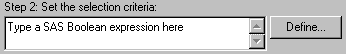
You can type any SAS Boolean expression. For example:
( IF customer ='C00650' THEN (0.54*Distance) ELSE (0.23*Distance) ) > 1000
Note: Every field referenced in such an expression is in the transaction table.
The driver formula can be any of the following:
| Formula: | Example: |
| Single numeric property | AMT |
| Multiple numeric properties | (COUNT * .05) + (AMT * .01) |
| Single entered value | 15 |
SAS numeric expression Note: An expression returns a single value. |
MAX(Requests, Complaints)*.25 EUROCURR(AMT,'eur','frf') IF CustID ='C00650' THEN (0.54*Distance)
Note: For a list of functions that you can use in a SAS expression, see "Functions and CALL Routines" in the SAS 9.2 Language Reference: Dictionary. |