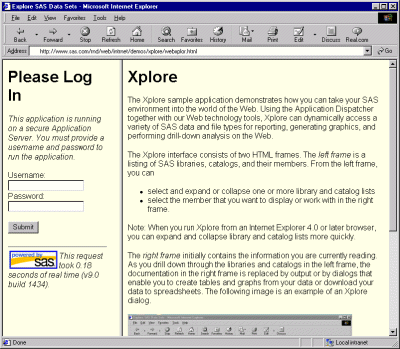Running with a Secure Application Server
If your Xplore application runs with a secure Application Server, then you must add the following statement to the program
that starts the Application Server:
request login=sample.weblogin.sas;
Your program would then
look something like the following:
proc appsrv auth=host; . . . request login=sample.weblogin.sas; . . . run;
When a user starts the
Xplore application, the following page appears requesting a user name
and password:
You can configure your
secure Application Server so that authorization to the server expires
after a certain amount of time. For more information about setting an expiration time, see the TIMEOUT parameter of the SESSION statement for the APPSRV procedure.