Overview
The SAS Workflow Studio
user interface consists of two main content panes: the process tree
and the diagram editor. The process tree acts as a content hierarchy
pane, organizing the process elements associated with the current
diagram that is open in the diagram editor in the right pane. Menus
and toolbars enable you to build workflow diagrams quickly with minimal
effort.
SAS Workflow Studio Layout
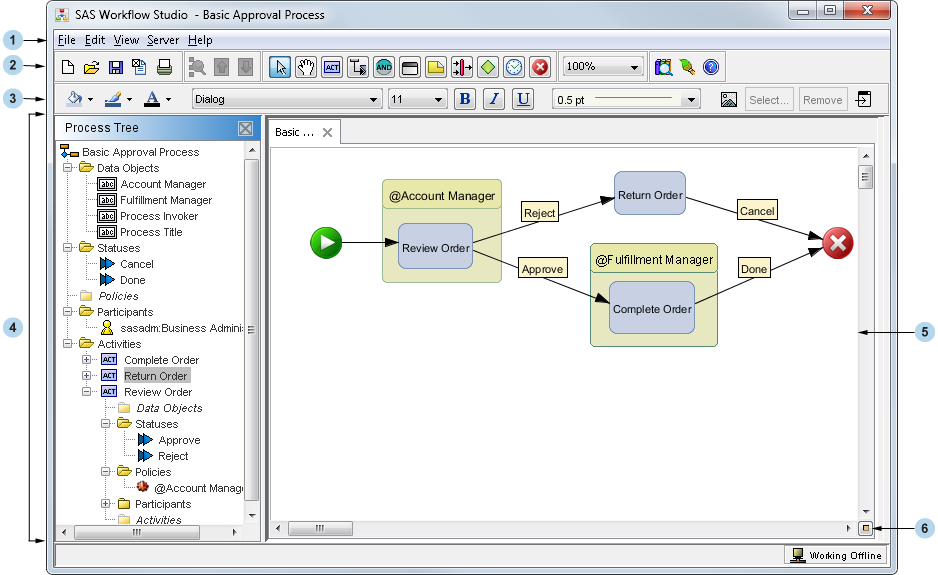
| 1 | Menus |
| 2 | Toolbar |
| 3 | Format toolbar |
| 4 | Process tree |
| 5 | Drawing pane |
| 6 | Navigator pane button |