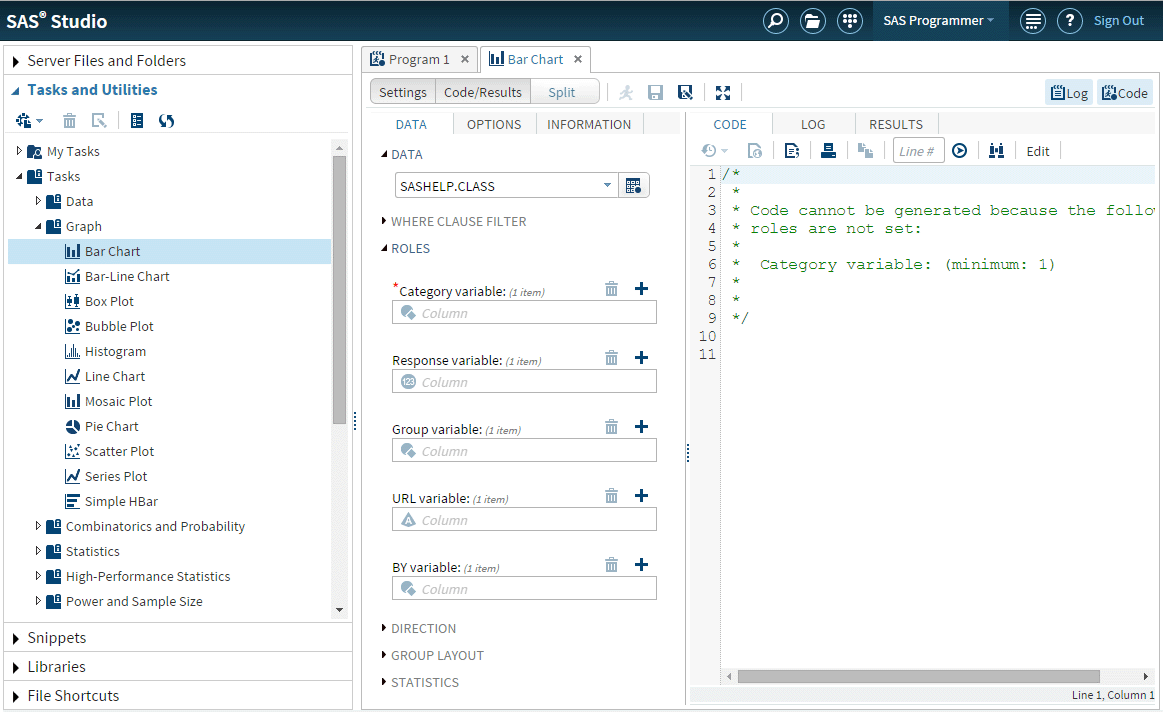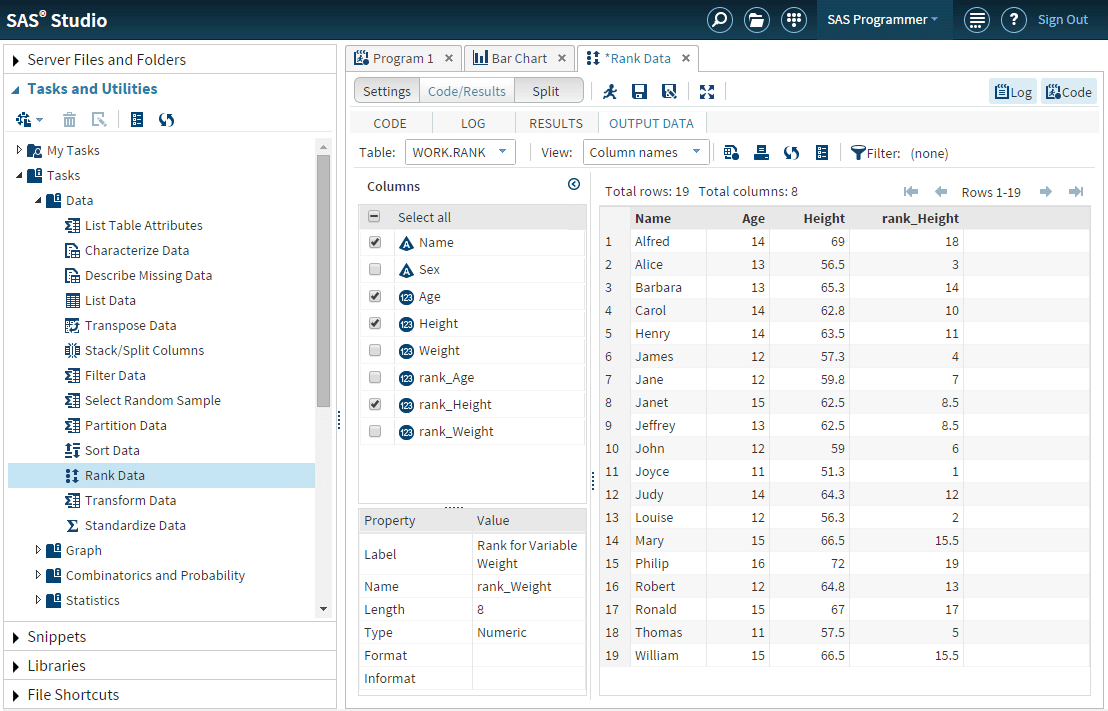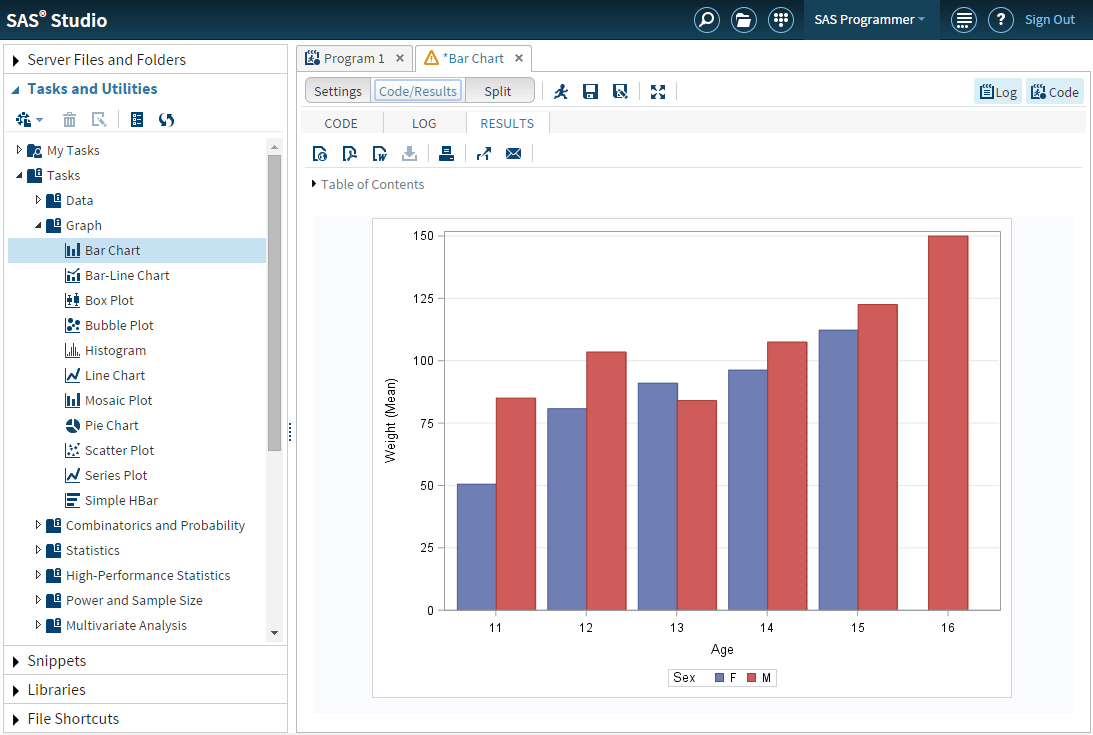How to Run a Task
To run a predefined
task:
-
-
If the Data tab is available, specify an input data source and select columns for the roles in the data source. A role is a description of a variable’s purpose in the task. To add a column to a role, click
 . A list of available columns for that role appears.
If only one column can be assigned to the role, you select a column
and the list disappears. If multiple columns can be assigned, you
can press Ctrl or Shift to select multiple columns from the list and
click OK.
. A list of available columns for that role appears.
If only one column can be assigned to the role, you select a column
and the list disappears. If multiple columns can be assigned, you
can press Ctrl or Shift to select multiple columns from the list and
click OK.
-
On the remaining tabs, specify any other required options, which are denoted with a red asterisk. As you assign values to the task, the relevant SAS code is generated. For more information about the options available for each task, see SAS Studio: Task Reference Guide.
If the task generates output data, the table opens in the Output Data tab.
If the task generates
results, the output appears on the Results tab.
Copyright © SAS Institute Inc. All rights reserved.