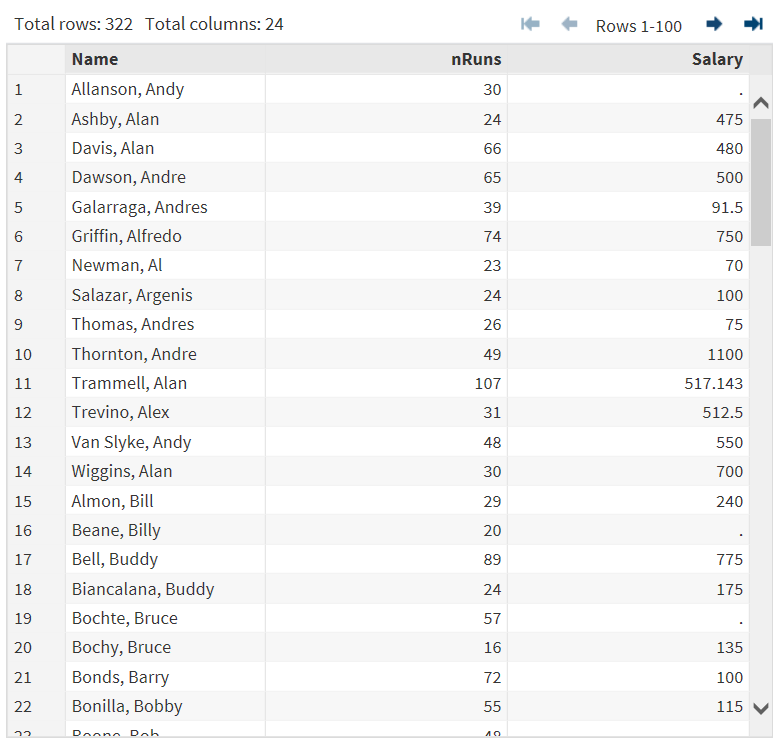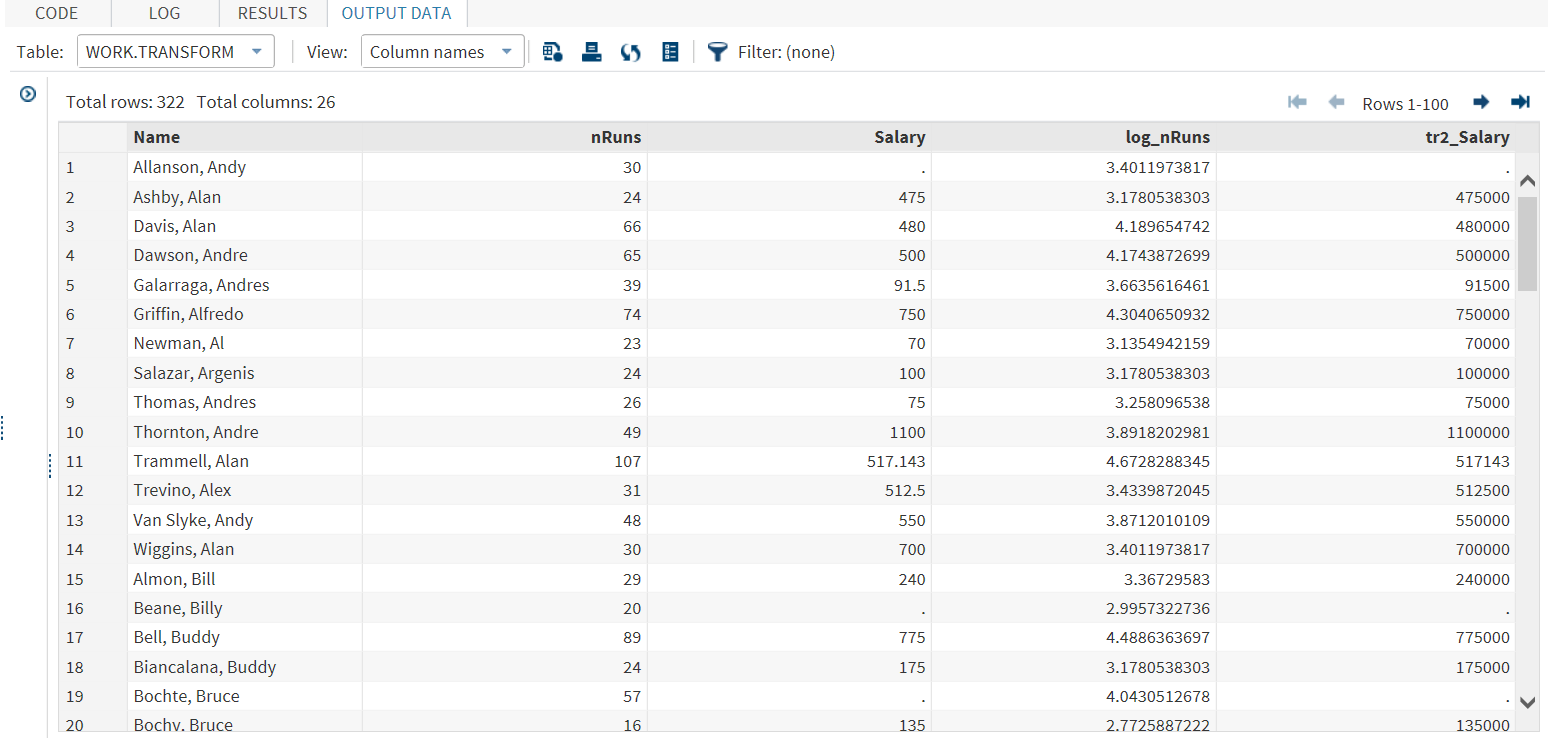Transform Data Task
About the Transform Data Task
The Transform Data task enables you to transform one or more variables in the input data set. These transformed variables are saved to an output data set.
Transforming Columns from the Input Data Set
Using the Transform
Data task, you can transform up to three columns from your input data
set. To run the Transform Data task, you must assign a column to the Variable
1 role.
|
Role
|
Description
|
|---|---|
|
Transform n
|
|
|
Variable n
|
specifies the variable
to transform.
|
|
Transform
|
specifies the transform
to use. Here are the available transforms:
To create your own transformation, select Specify custom transformation. An
example of a custom transformation is Salary*1000.
|
|
Output Data Set
|
|
|
Show output
data
|
specifies whether to include the output data in the results that appear on the Results tab. You can include all or a subset of the output data. The task always creates the output data set that appears on the
Output Data tab. This data set is also saved to the specified location.
|
Copyright © SAS Institute Inc. All rights reserved.