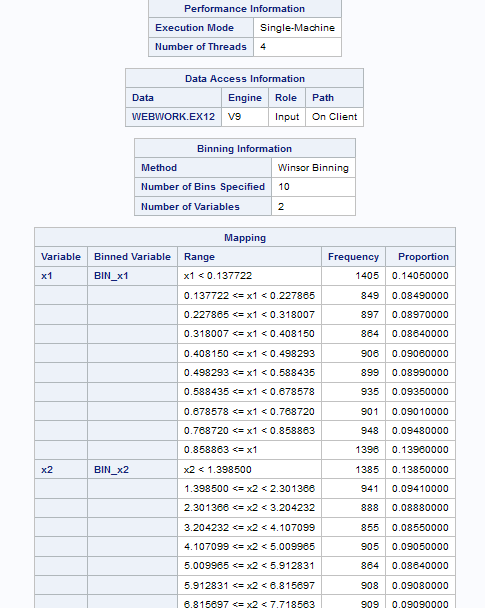Bin Continuous Data Task
About the Bin Continuous Data Task
The Bin Continuous Data
task is a data preparation task. This task divides the data values
of a continuous variable into intervals and replaces the values for
each interval with a single value that is representative of the interval.
Note: This task is available only
if you are running SAS 9.4 or later.
Example: Winsorized Binning
Assigning Data to Roles
To run the Bin Continuous
Data task, you must assign a variable to the Variables
to bin role.
|
Role
|
Description
|
|---|---|
|
Roles
|
|
|
Variables
to bin
|
specifies one or more
variables as input variables for binning. The specified variables
must be interval variables.
|
|
Additional Roles
|
|
|
Frequency
count
|
specifies a numeric
variable that contains the frequency of occurrence for each observation.
If the frequency value is less than 1 or is missing, the observation
is not used in the analysis. If no variable is assigned to the Frequency
count role, each observation is assigned a frequency
of 1.
|
Setting Options
|
Option Name
|
Description
|
|---|---|
|
Methods
|
|
|
Number of
bins
|
specifies the global
number of binning levels for all binning variables. This value can
be any integer between 2 and 1,000, inclusive. The default number
of binning levels is 16.
|
|
Method
|
specifies which binning
method to use.
|
|
Statistics
|
|
|
Select statistics
to display
|
In the results, you
can specify whether to include statistics.
Here are the additional
statistics that you can include:
|
Copyright © SAS Institute Inc. All rights reserved.