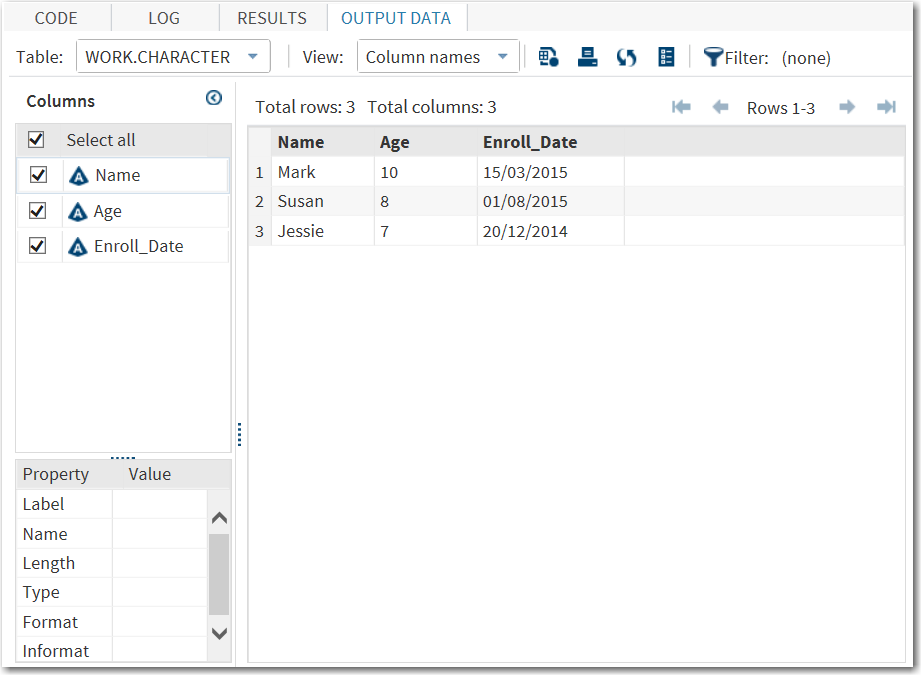About the SAS Program for This Example
Before performing an
analysis, SAS programmers often must clean up the data. Often this
cleanup includes converting character variables to numeric variables.
For example, the data came from a vendor who used nonstandard character
date values, and you need these values to be converted to SAS dates.
Another example is when a colleague has a data set with a character
variable that contains only digits, and you want to run a numeric
analysis on that variable.
It is easy to write
a SAS program to convert character variables to numeric variables.
However, you want to give your colleague (who is not a SAS programmer)
the ability to perform this conversion. You can create a SAS Studio
task that enables anyone at your site to change a character variable
to a numeric variable in any data set.
This document uses the
Work.Character data set to show you how to create this SAS Studio
task. Before you can continue, you must create this data set in SAS
Studio. (For
more information, see Create the Example Data Set.)
In the Work.Character
data set, both Age and Enroll_Date are listed as character variables.
However, you want Age to be a numeric variable and Enroll_Date to
be a SAS date. A SAS date is a numeric variable that represents the
number of days since January 1, 1960. SAS provides a variety of date
formats that you can use to display these date values.
Here is a SAS program
that you could use to convert the Enroll_Date variable:
data work.character_out; set work.character; new_enroll_date=input(enroll_date,ddmmyy10.); run;
Note: The informat must match the
current structure of the character variable. In this case, the character
value 15/03/2015 corresponds to DDMMYY10.
Because you have had
multiple requests for this type of conversion, you added macro variables
to the SAS program. By using macro variables, you do not have to rewrite
the program code for each user who needs to perform this conversion.
Instead, the user can simply specify new values for the macro variables.
Here is the same SAS
program using macro variables:
%let inlibname = work; %let indsname = character; %let invarname = date; %let outdsname = character_out; %let informat = ddmmyy10; data &outlibname.&outdsname; set &inlibname..&indsname; &invarname._new = input(&invarname,&informat..); run;
Because changing the
values of the macro variables can be time-consuming, the remaining
steps in this document show you how to convert this program to a SAS
Studio task. The point-and-click interface enables users to quickly
and efficiently customize their variables.
Copyright © SAS Institute Inc. All rights reserved.