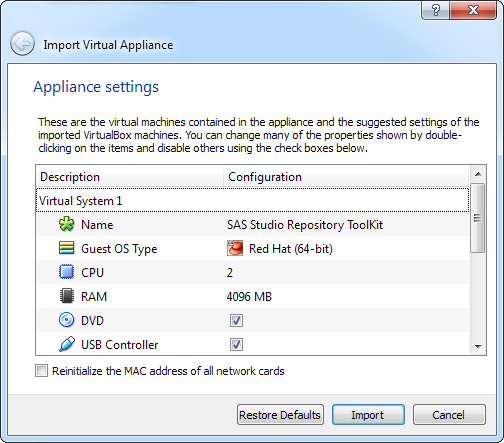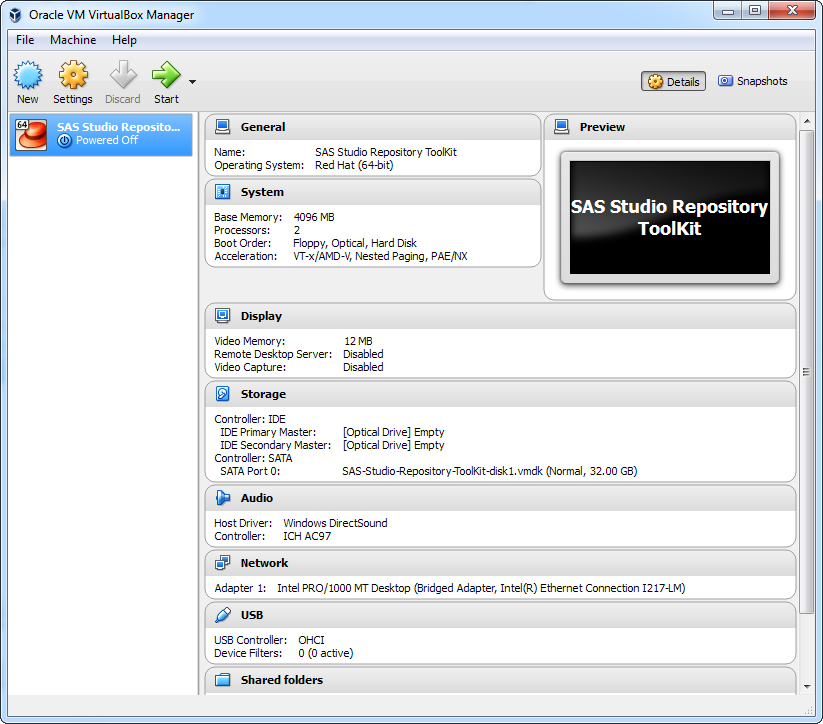Download and Import the Repository Toolkit Appliance
-
Download the Repository Toolkit Appliance from the SAS Studio section of the Downloads and Hot Fixes page on support.sas.com.
Copyright © SAS Institute Inc. All rights reserved.