Create an FTP Shortcut to Access Repository Files in SAS Studio
If you are using the
Repository Toolkit Appliance, you want to create an FTP folder shortcut
to your repository so that you can edit the repository’s XML
files directly in SAS Studio.
This example creates
a shortcut called My Sample Repository. This shortcut points to the
files that you downloaded as part of the Repository Toolkit Appliance.
My Sample Repository
now appears in your list of folder shortcuts. If you expand this folder,
you see that it contains several directories.
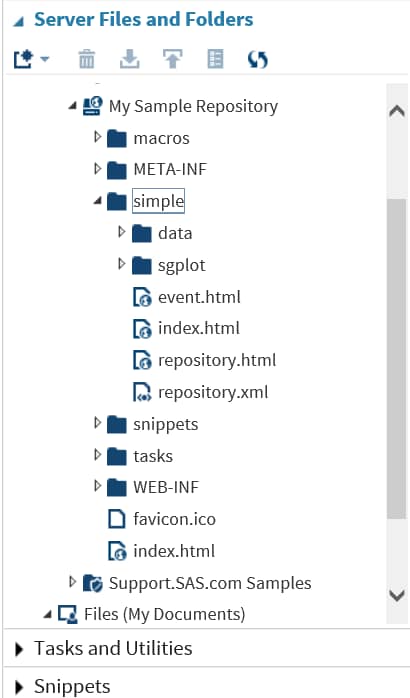
-
The macros folder contains the files for the Macro Repository. For more information, see Macros Repository.
-
The simple folder contains the files for the Simple Repository. For more information, see Understanding the Files in a Repository.
-
The snippets folder contains the files for the Snippets Repository. For more information, see Snippets Repository.
-
The tasks folder contains the files in the Saved Tasks Repository. For more information, see Saved Task Repository.
Copyright © SAS Institute Inc. All rights reserved.
