Controls
A control is a report object that filters or narrows the scope of the data that user
is viewing. A control enables a report designer to select a category that he or she
wants the report viewer to see.
The following controls
are available in the designer:
-
drop-down listsA Drop-down List Control
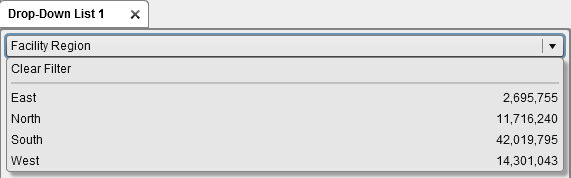
-
listsA List Control
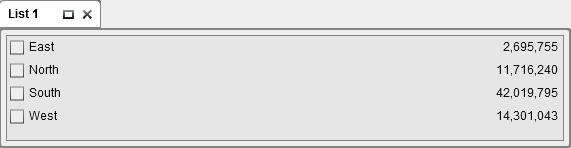
-
button barsA Button Bar Control
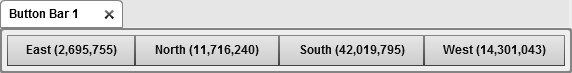
-
text input fieldsA Text Input Control
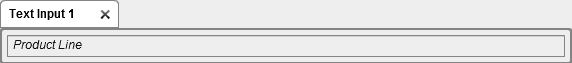
-
slidersA Slider Control
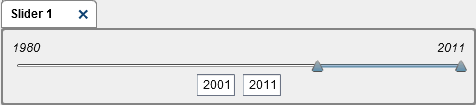
Copyright © SAS Institute Inc. All Rights Reserved.
Last updated: January 8, 2019