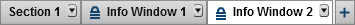Add an Info Window to a Report
You can change any report
section to an info window as long as the section does not have section
prompts.
To add an info window,
click  on the Section tab, and
then select Display as Info Window. The tab
name changes to Info Window. The Properties tab
also updates.
on the Section tab, and
then select Display as Info Window. The tab
name changes to Info Window. The Properties tab
also updates.
 on the Section tab, and
then select Display as Info Window. The tab
name changes to Info Window. The Properties tab
also updates.
on the Section tab, and
then select Display as Info Window. The tab
name changes to Info Window. The Properties tab
also updates.
For information
about adding a link to an info window, see
Create a Link to One or More Info Windows in a Report.
Copyright © SAS Institute Inc. All rights reserved.