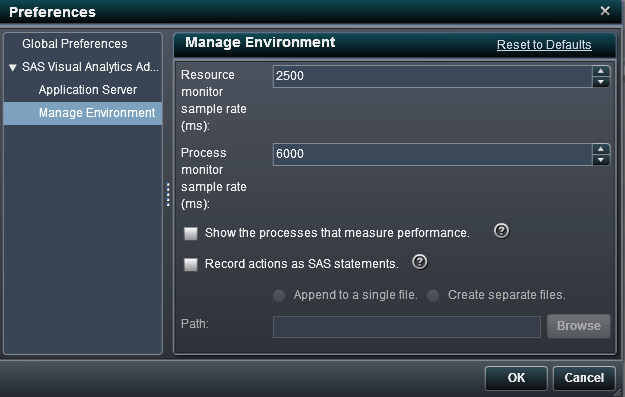Specifying Your Preferences for SAS Visual Analytics Administrator
The Manage
Environment panel in SAS Visual Analytics Administrator
enables you to specify the following preferences:
You can record SAS statements to a single file or within
separate files. This feature enables administrators to review the
SAS statements for a task. Some of these tasks are starting and stopping
a server connection, and loading and unloading tables. The statements
in the file can be modified and scheduled. For more information about
the LASR and HPDS2 procedures, see the SAS LASR Analytic
Server: Administration Guide.
Note: The recorded statements do
not include information about the metadata server connection. The
connection information is often supplied in options such as METASERVER=,
METAPORT=, METAUSER=, or METAPASS=. These options are needed to run
the PROC METALIB statement that is included in jobs that register
tables. The affected jobs are the prepare data and add to data server
jobs. For information about the metadata server connection options,
see SAS Language Interfaces to Metadata.
To specify preferences
that are specific to SAS Visual Analytics Administrator:
-
Select a SAS Application Server to use from the menu. If you have added SAS Application Server instances to your deployment, make sure that Job Execution Services has been configured to use the application server. For more information, see SAS Intelligence Platform: Middle-Tier Administration Guide.
-
Copyright © SAS Institute Inc. All rights reserved.