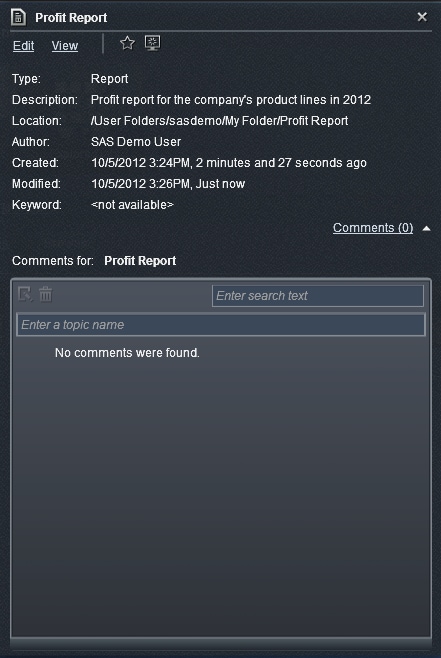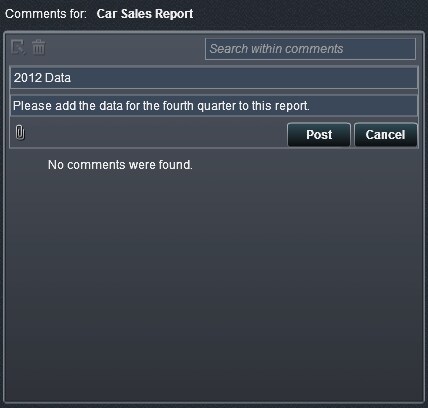Adding Comments to Reports and Explorations on the Home Page
If
you have the Add Comments capability, then
you can use the object inspector on the home page to add comments
to any content type. You can also respond to existing comments for
any content type. You cannot comment on folders or favorite groups.You
cannot see visualization-level comments on the home page.
To add a comment:
To respond to an existing
comment:
Copyright © SAS Institute Inc. All rights reserved.