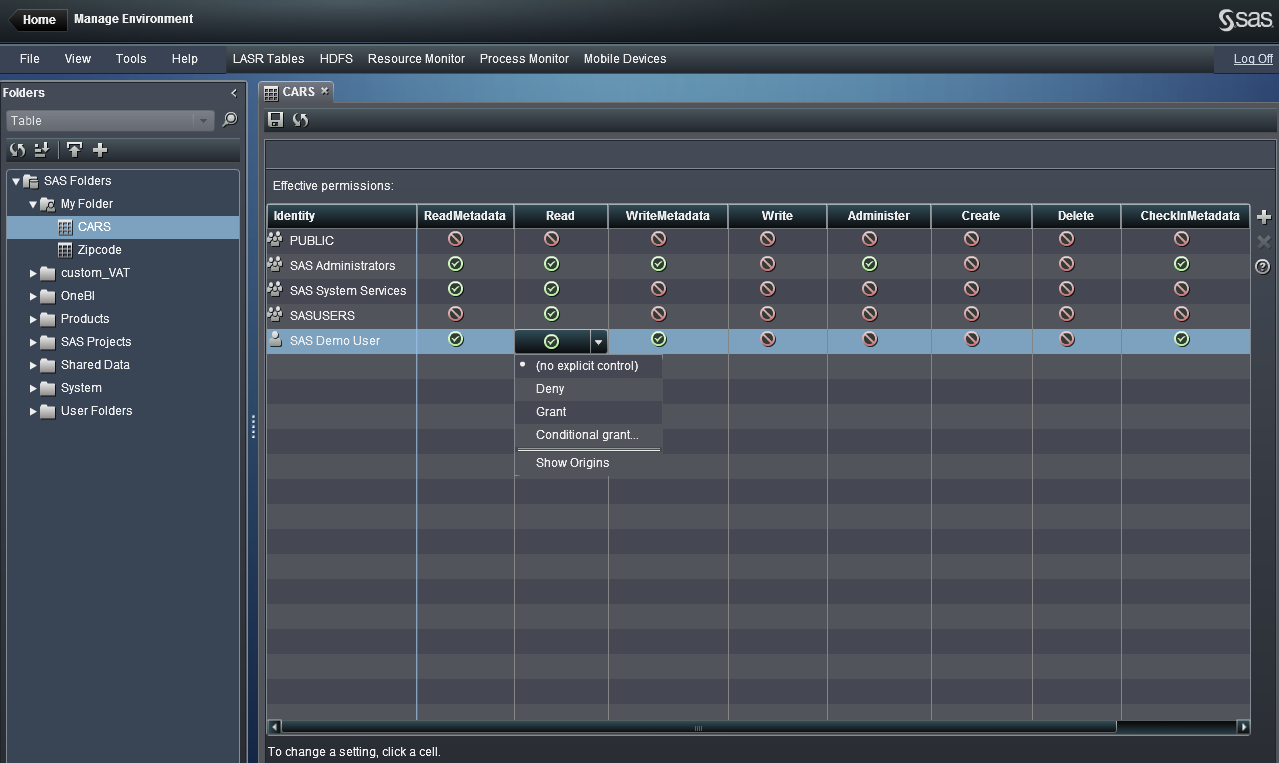The Authorization Page
About the Authorization Page
Each table or folder’s Authorization page
displays effective permissions for that table or folder, indicates
any direct access controls, and enables you to add or remove explicit
controls. Only permissions that are potentially applicable for an
object type are shown for objects of that type.
Only identities that
participate in access controls that potentially affect the current
object are persisted on this page. The following identities are persisted:
Direct Control Indicators
The Authorization page
uses the following icons to provide immediate information about the
source of each setting.
Tip
The explicit and ACT indicator
icons correspond to the white and green colors on the Authorization tab
in SAS Management Console. If both an explicit control and an applied
ACT setting are present, only the explicit indicator is visible.
Tip
For additional details about
the source of a setting, select Show Origins from
the drop-down list for that setting. See Permission Origins.Copyright © SAS Institute Inc. All rights reserved.