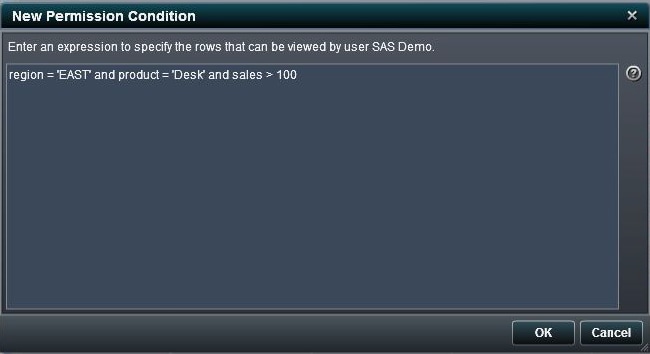Row-level Security for LASR Tables
About Row-level Security
Syntax Rules for Row-level Permissions
The following table
provides syntax guidelines and examples for row-level permissions
that can be applied to a LASR table. These are typically the most
commonly used expressions. However, note that this is not an exhaustive
list of all possible expressions.
Copyright © SAS Institute Inc. All rights reserved.