Perform an SSH Lockout
Understanding the SSH Lockout Feature
The SSH Lockout module
enables an administrator to limit SSH logon access to the environment.
This feature provides a mechanism for ensuring that processing resources
are available for high-priority tasks as well as to assist with managing
scheduled maintenance. Be aware that existing SSH logons are not affected
by a lockout. A lockout prevents new SSH logons only. Access to software
that does not rely on SSH is unaffected.
The feature provides
user-level controls for denying SSH logons broadly while permitting
SSH logons from specific user accounts. This level of control is available
based on how you set the lockout controls. The following figure shows
the fields that are available on the Lockout Whitelist tab.
SSH Lockout
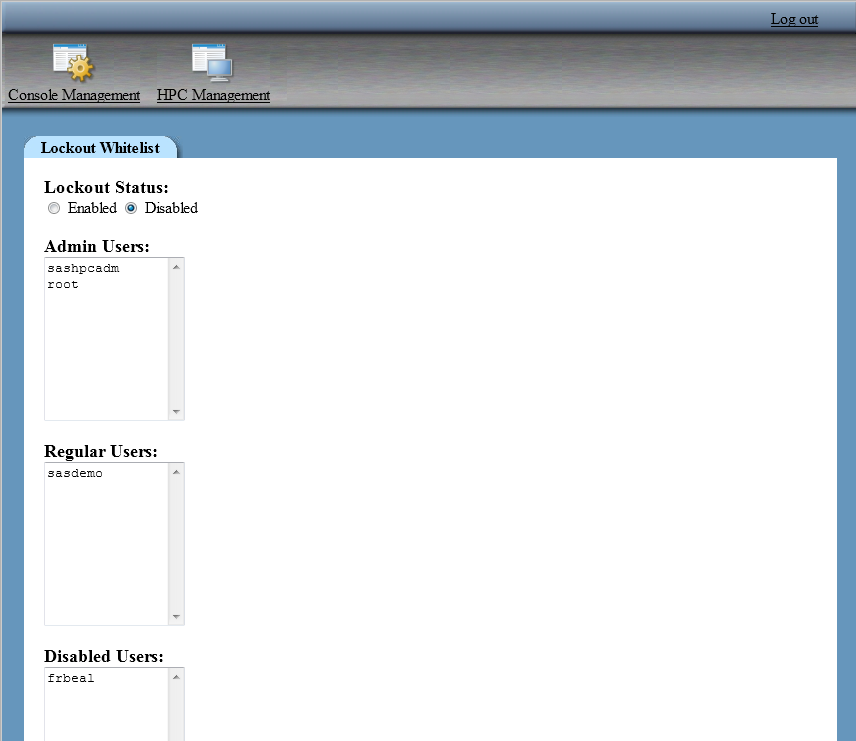
Perform an SSH Lockout
To perform an SSH lockout:
-
For information about the lists, see Lockout Whitelist Field Descriptions.