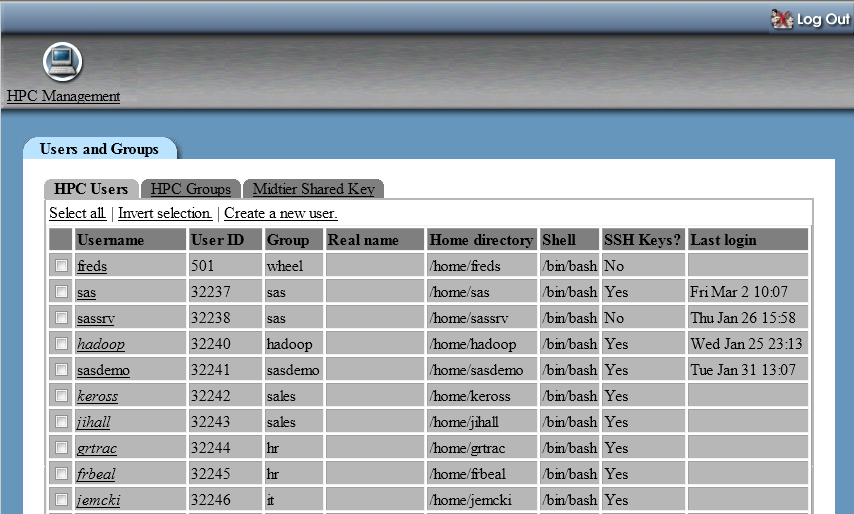Managing Users and Groups
Understanding Users and Groups
The users and groups
module is used to create, manage, and propagate operating system user
accounts and groups throughout the machines in the grid. It also enables
an administrator to generate and distribute SSH keys for each user
account as the account is propagated to the machines in the grid.
An important requirement
for SAS Visual Analytics deployments is to append the SSH public key
for the user account that runs JBoss to the authorized_keys files
for operating system user accounts. This task can be performed automatically
when creating user accounts with the HPC management interface.
Configuring the Middle-Tier Shared Key
About Editing and Deleting Users
You can edit a user
by selecting the user name on the HPC Users tab.
Unlike creating a user account, very few fields are available for
edit. The following list identifies the fields that can be changed:
The field descriptions
for these options are provided in Create User Field Descriptions.