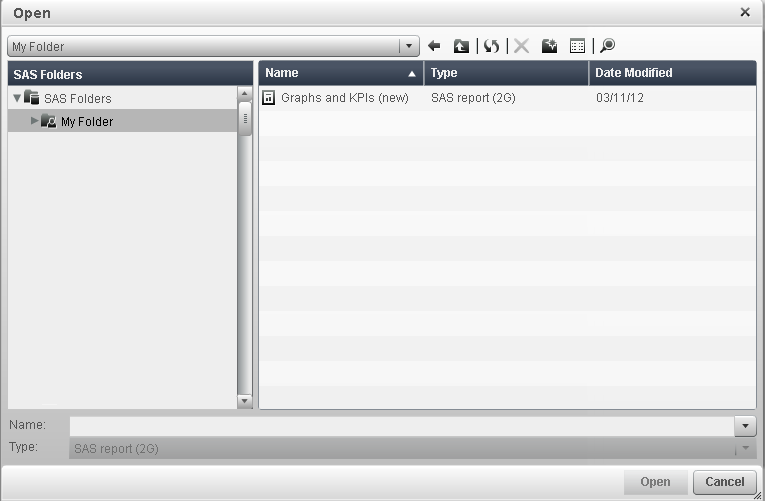Open Dialog Box
Working with Folders in the Open Dialog Box
You can work with folders
in the Open dialog box. The icons for folders
are located to the right of the drop-down list of folder names, as shown in Open Dialog Box.