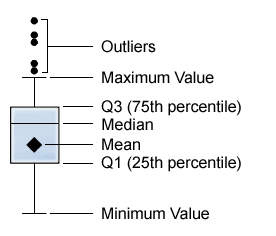Working with Box Plots
About Box Plots
A box plot represents
the distribution of data values by using rectangular box and lines
called whiskers.
Parts of a Box Plot shows a diagram of a box plot. The bottom and top edges
of the box indicate the interquartile range (IQR). That is, the range
of values that are between the first and third quartiles (the 25th
and 75th percentiles). The marker inside the box indicates the mean
value. The line inside the box indicates the median value.
The whiskers (lines
protruding from the box) indicate the range of values that are outside
of the interquartile range but are close enough not to be considered
outliers.
Specify Properties for a Box Plot
On the Properties tab,
you can specify the following options:
Generate graph titles
specifies that the
graph title is generated automatically based on the data items in
the visualization.
Show outliers
shows outlier points
outside of the whiskers. Outliers are data points whose distance from
the interquartile range is greater than 1.5 times the size of the
interquartile range.