Deploying SAS Visual Analytics 7.4 and Migrating Your Content
The deploy step when performing a migration is similar to a typical SAS Visual Analytics
deployment experience. The major difference is that early in the SAS Deployment Wizard session, you select the Perform migration option.
Migration Information Page
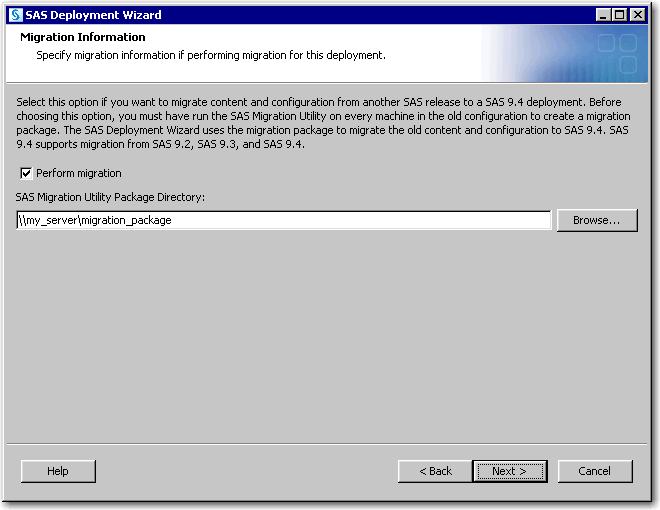
On the Remap
Ports page, by default, the wizard assumes that ports
used in your current SAS deployment are identical to the ports that
will be used in your SAS Visual Analytics 7.2 deployment. Use this
page if you want to specify different ports in your SAS Visual Analytics
7.4 deployment. The wizard displays the port being used in your current
SAS deployment (Port from Source column).
To specify a different port to use for SAS Visual Analytics 7.4, click
the Port for Target cell in the appropriate
row for the SAS product and enter the new port number.
Remap Ports Page
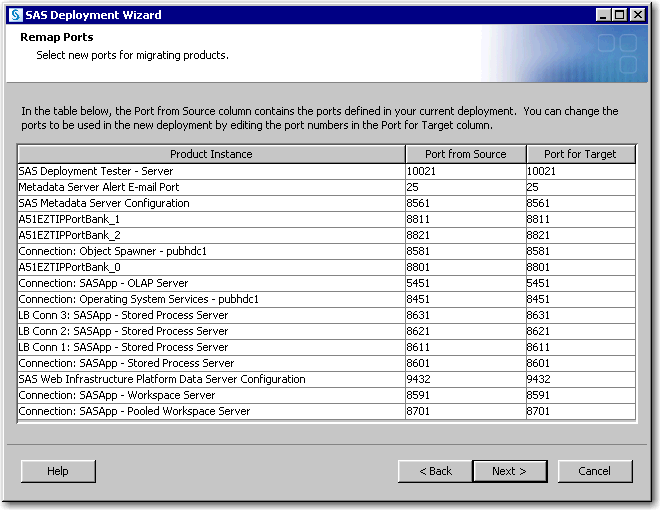
For more information,
follow the directions in Deploying the SAS Visual Analytics Server and Middle Tier.
Tip
If you are migrating the SAS
High-Performance Computing Management Console, be sure to check the
target host name when prompted by the SAS Deployment Wizard. The wizard
assumes that the target host name for the computing management console
is the same as the machine name from which you are migrating.
Copyright © SAS Institute Inc. All Rights Reserved.
Last updated: August 1, 2017