SAS Universal Viewer Main Window
The Main Window
When you invoke SAS
Universal Viewer, a window appears that shows the name of the product
and the release. After a few moments, the main SAS Universal Viewer
window appears:
SAS Universal Viewer Main Window
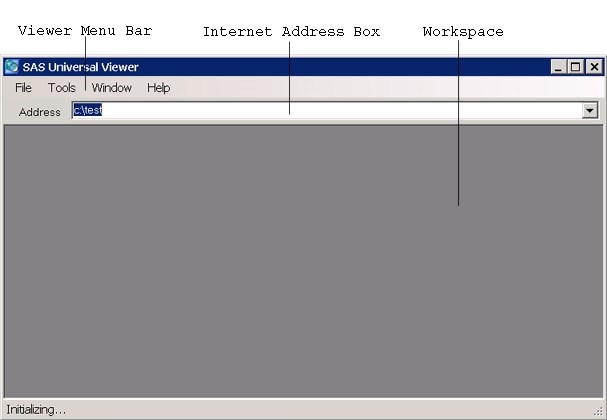
You can open libraries
and files from the File menu or by entering
the location in the Address box.
The following menus
are available with SAS Universal Viewer:
File
enables you to open
a library and open one or more files. The files open in a workspace.
Tools
enables you to set
logon options, set the default use of formats, and set page breaking
properties.
Window
enables you to select
cascading, vertical, or horizontal tiling.
Help
enables you to access
the current SAS Universal Viewer User's Guide.
The Address box
enables you to open files and libraries by entering the file or library
location. Address can be a local directory,
a network path, or an Internet address. If you type an Internet address
in the Address field, SAS Universal Viewer
opens a browser in the workspace. You can have multiple workspaces
open at the same time. Using multiple workspaces enables you to work
on sets of files as a unit.
Copyright © SAS Institute Inc. All rights reserved.