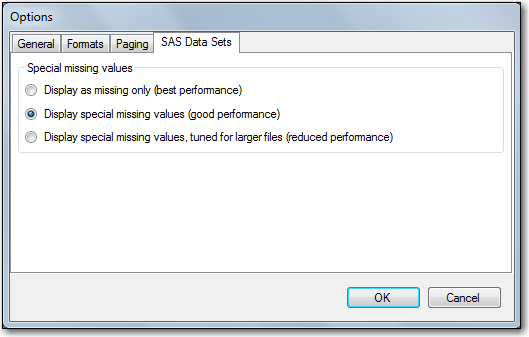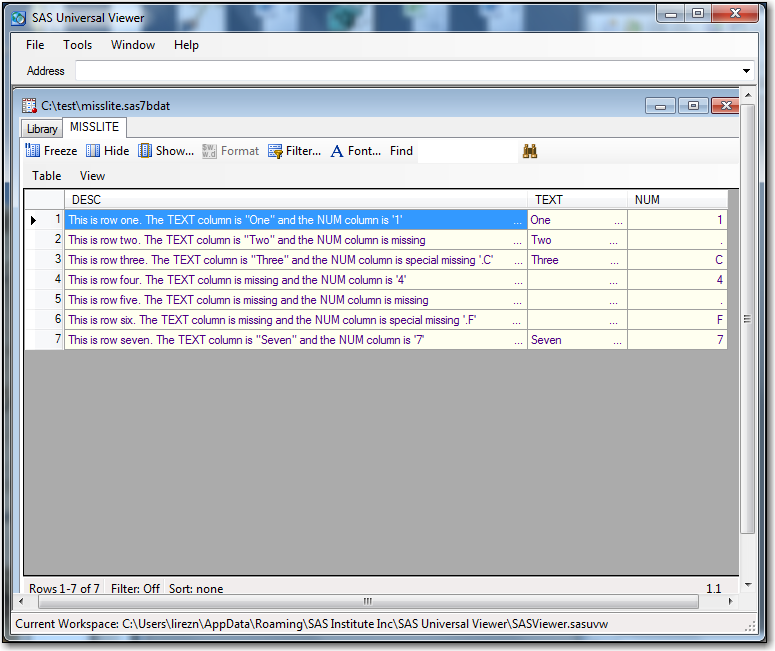Display Special Missing Values
Specify the Special Missing Value Option
You can specify how
you want special missing values to be displayed in a SAS data set.
With SAS Universal Viewer open, select Tools Options. In the Options window,
select SAS Data Sets.
Options. In the Options window,
select SAS Data Sets.
Specify how you want
special missing values to be displayed and click OK.
From the File menu,
select Open, and then select an item from
the list. In this case, SAS Data Set was
selected. Select the data set that you want to open. The data set
appears in the Workspace.
Copyright © SAS Institute Inc. All rights reserved.