| Multivariate Analysis: Correspondence Analysis |
The Roles Tab
You can use the Roles tab (Figure 31.10) to specify a weight variable or supplementary variables for the analysis.
A weight variable is a numeric variable representing category frequencies. In the absence of a weight variable, each observation contributes a value of 1 to the frequency count for its category. That is, each observation represents one subject. When you specify a weight variable, each observation contributes the value of the weighting variable for that observation. For example, a weight of 3 means that the observation represents three subjects.
Supplementary variables are displayed as points in the configuration plot, but these variables are not used in computing the correspondence analysis. In other words, a supplementary variable is projected onto the principal coordinate directions, but it is not used to compute the principal coordinates.
Note: In the CORRESP procedure, supplementary variables must be listed in the TABLE statement in addition to being listed in the SUPPLEMENTARY statement. In Stat Studio, you should not specify supplementary variables on the Variables tab.
As an example of using supplementary variables, suppose you use the
Variable Transformation Wizard to create a nominal variable
that indicates whether a company is profitable. You can display the
levels of this variable in the configuration plot by adding the
variable to a supplementary variable list, as shown in Figure 31.10.
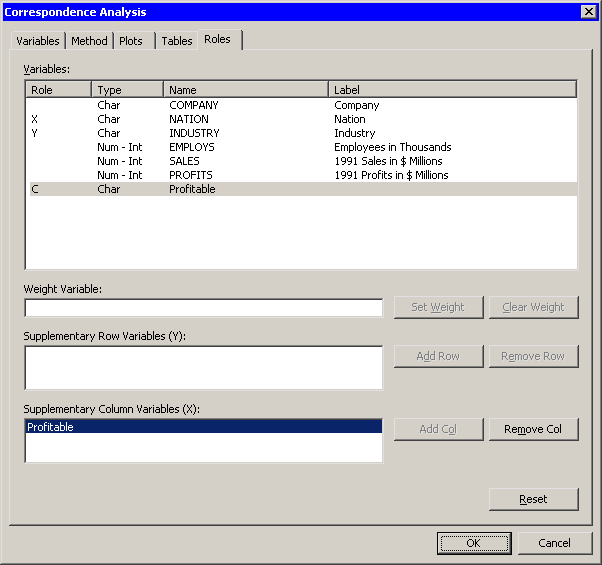
|
Figure 31.10: The Roles Tab
Copyright © 2008 by SAS Institute Inc., Cary, NC, USA. All rights reserved.