| Getting Started: Exploratory Data Analysis of Tropical Cyclones |
Opening the Data Set
| Open the Hurricanes data set. |
This data set is distributed with Stat Studio. To use the GUI to open the data set, do the following:
- Select File
 Open
Open  File from the main
menu. The dialog box in Figure 2.1 appears.
File from the main
menu. The dialog box in Figure 2.1 appears.
- Click Go to Installation directory near the bottom of the dialog box.
- Double-click on the Data Sets folder.
- Select the Hurricanes.sas7bdat file.
- Click Open.
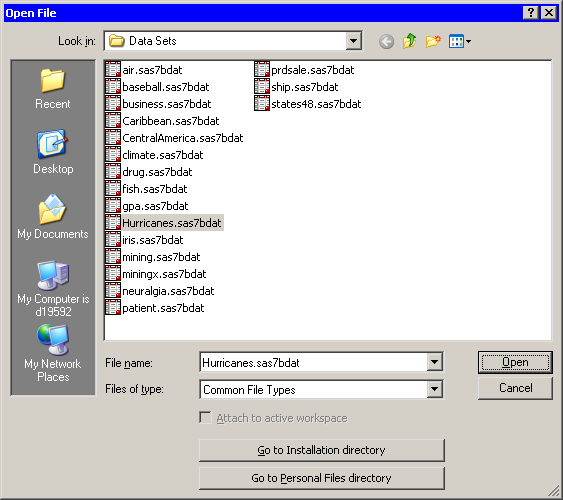
|
Figure 2.1: Opening a Sample Data Set
Copyright © 2008 by SAS Institute Inc., Cary, NC, USA. All rights reserved.