| Model Fitting: Linear Regression |
Transforming the Response
The salary variable ranges from 67.5 to 2460 (measured in thousands of dollars). Since the variation of salaries is much greater for the higher salaries, it is appropriate to apply a logarithmic transformation to the salaries before fitting the model. You can use the Variable Transformation Wizard to transform the salary variable, as described in Chapter 32, "Variable Transformations."
| Select Analysis |
The Variable Transformation Wizard in Figure 21.1 appears.
| Select the log10(Y+a) transformation from the Transformations list. |
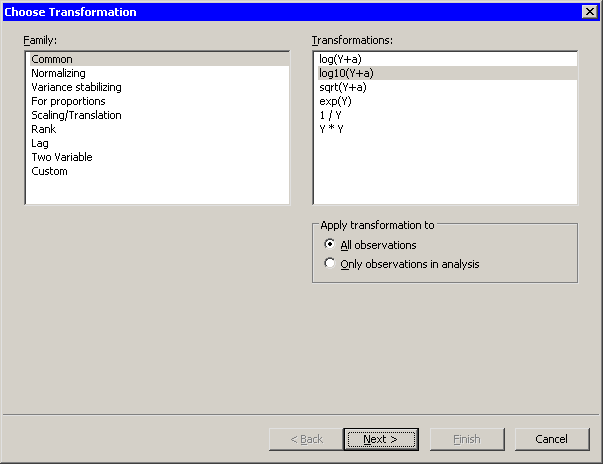
|
Figure 21.1: Selecting a Log10 Transformation
| Click Next. |
The wizard displays the page shown in Figure 21.2.
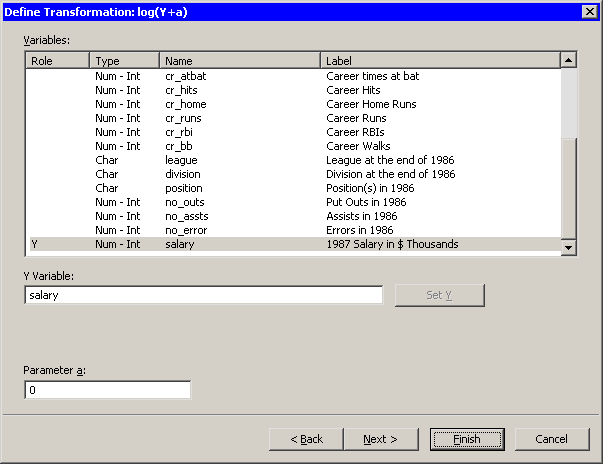
|
Figure 21.2: Selecting a Variable and Parameters
| Scroll to the end of the variable list. Select the salary variable, and click Set Y. |
The parameter ![]() is an offset that is useful if your variable
contains nonpositive values. For these data, you can accept the
default value of .
is an offset that is useful if your variable
contains nonpositive values. For these data, you can accept the
default value of .
| Click Finish. |
Because there are missing values for the salary variable, a warning
message appears (Figure 21.3) informing you that
the transformed values for these observations are set to missing
values.
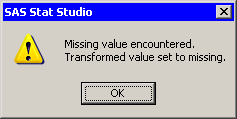
|
Figure 21.3: A Warning Message
| Click OK to dismiss the warning message. |
Stat Studio adds the new variable, Log10_salary, as the last variable in the data set.
Copyright © 2008 by SAS Institute Inc., Cary, NC, USA. All rights reserved.