| Creating and Editing Data |
Adding Variables
When you add a new variable, the New Variable dialog box appears
as shown in Figure 3.5. You can add a new variable by
choosing Edit ![]() Variables
Variables ![]() New Variable from the main menu.
New Variable from the main menu.
Note: The Edit ![]() Variables menu also appears when you
right-click on a variable heading.
Variables menu also appears when you
right-click on a variable heading.
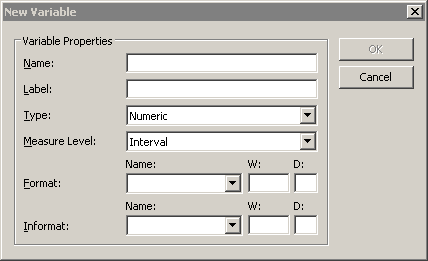
|
Figure 3.5: The New Variable Dialog Box
The following list describes each field of the New Variable dialog box.
- Name
-
specifies the name of the new variable. This must be a valid SAS
variable name. This means the name must satisfy the following conditions:
- must be at most 32 characters
- must begin with an English letter or underscore
- cannot contain blanks
- cannot contain special characters other than an underscore
- Label
- specifies the label for the variable.
- Type
- specifies the type of variable: numeric or character.
- Measure Level
-
specifies the variable's measure level.
The measure level determines the
way a variable is used in graphs and analyses. A character variable is
always nominal. For numeric variables, you can choose from two measure
levels:
- Interval
- The variable contains values that vary across a continuous range. For example, a variable measuring temperature would likely be an interval variable.
- Nominal
- The variable contains a discrete set of values. For example, a variable indicating gender would be a nominal variable.
- Format
- specifies the SAS format for the variable. For many formats you also need to specify values for the W (width) and D (decimal) fields associated with the format. For more information about formats see the SAS Language Reference: Dictionary.
- Informat
- specifies the SAS informat for the variable. For many informats you also need to specify values for the W (width) and D (decimal) fields associated with the format. For more information about informats see the SAS Language Reference: Dictionary.
Note: You can type the name of a format into the Format or Informat field, even if the name does not appear in the list.
Copyright © 2008 by SAS Institute Inc., Cary, NC, USA. All rights reserved.