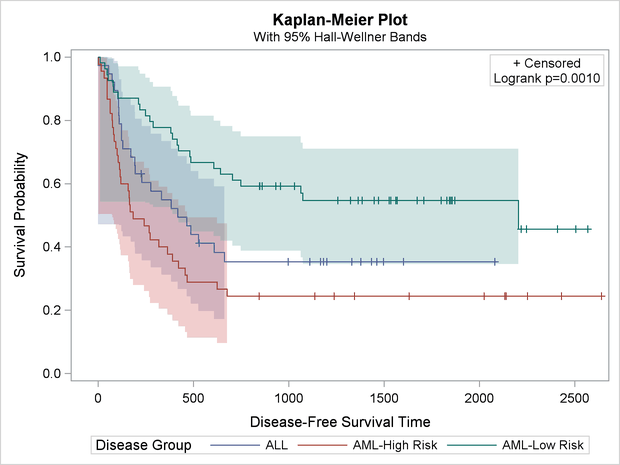Modifying the Plot Title in the Revised Template
This example changes the title of the survival plot in PROC LIFETEST from “Product-Limit Survival Estimates” to “Kaplan-Meier Plot” as follows, using the modularized template with macros:
%SurvivalTemplateRestore %let TitleText0 = "Kaplan-Meier Plot"; %let TitleText1 = &titletext0 " for " STRATUMID; %let TitleText2 = &titletext0; %SurvivalTemplate
The %SurvivalTemplateRestore macro from the preceding section, Creating a Template That Is Easy to Modify, provides the modularized template code. The three %LET statements modify the titles, and the %SurvivalTemplate macro compiles the modified template. The following step, along with the modified template, creates Output 22.3.3:
proc lifetest data=sashelp.BMT plots=survival(cb=hw test); time T * Status(0); strata Group; run;
You can restore the default macros, macro variables, and template by running the following steps:
%SurvivalTemplateRestore proc template; delete Stat.Lifetest.Graphics.ProductLimitSurvival / store=sasuser.templat; run;
Output 22.3.3: Kaplan-Meier Plot Created with the Revised Template