| The TPSPLINE Procedure |
Example 90.2 Spline Model with Higher-Order Penalty
This example continues the analysis of the data set Measure to illustrate how you can use PROC TPSPLINE to fit a spline model with a higher-order penalty term. Spline models with high-order penalty terms move low-order polynomial terms into the polynomial space. Hence, there is no penalty for these terms, and they can vary without constraint.
As shown in the previous analyses, the final model for the data set Measure must include quadratic terms for both  and
and  . This example fits the following model:
. This example fits the following model:
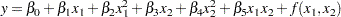 |
The model includes quadratic terms for both variables, although it differs from the usual linear model. The nonparametric term  explains the variation of the data that is unaccounted for by a simple quadratic surface.
explains the variation of the data that is unaccounted for by a simple quadratic surface.
To modify the order of the derivative in the penalty term, specify the M= option. The following statements specify the option M=3 in order to include the quadratic terms in the polynomial space:
data Measure; set Measure; x1sq = x1*x1; x2sq = x2*x2; x1x2 = x1*x2; ; proc tpspline data= Measure; model y = (x1 x2) / m=3; score data = pred out = predy; run;
Output 90.2.1 displays the results from these statements.
| Raw Data |
| Summary of Input Data Set | |
|---|---|
| Number of Non-Missing Observations | 50 |
| Number of Missing Observations | 0 |
| Unique Smoothing Design Points | 25 |
The model contains six terms in the polynomial space (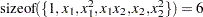 ). Compare Output 90.2.1 with Output 90.1.1: the
). Compare Output 90.2.1 with Output 90.1.1: the  value and the smoothing penalty differ significantly. In general, these terms are not directly comparable for different models. The final estimate based on this model is close to the estimate based on the model by using the default, M=2.
value and the smoothing penalty differ significantly. In general, these terms are not directly comparable for different models. The final estimate based on this model is close to the estimate based on the model by using the default, M=2.
In the following statements, the REG procedure fits a quadratic surface model to the data set Measure:
proc reg data= Measure; model y = x1 x1sq x2 x2sq x1x2; run;
The results are displayed in Output 90.2.2.
| Raw Data |
| Analysis of Variance | |||||
|---|---|---|---|---|---|
| Source | DF | Sum of Squares |
Mean Square |
F Value | Pr > F |
| Model | 5 | 443.20502 | 88.64100 | 436.33 | <.0001 |
| Error | 44 | 8.93874 | 0.20315 | ||
| Corrected Total | 49 | 452.14376 | |||
| Parameter Estimates | |||||
|---|---|---|---|---|---|
| Variable | DF | Parameter Estimate |
Standard Error |
t Value | Pr > |t| |
| Intercept | 1 | 14.90834 | 0.12519 | 119.09 | <.0001 |
| x1 | 1 | 0.01292 | 0.09015 | 0.14 | 0.8867 |
| x1sq | 1 | -4.85194 | 0.15237 | -31.84 | <.0001 |
| x2 | 1 | 0.02618 | 0.09015 | 0.29 | 0.7729 |
| x2sq | 1 | 5.20624 | 0.15237 | 34.17 | <.0001 |
| x1x2 | 1 | -0.04814 | 0.12748 | -0.38 | 0.7076 |
The REG procedure produces slightly different results. To fit a similar model with PROC TPSPLINE, you can use a MODEL statement that specifies the degrees of freedom with the DF= option. You can also use a large value for the LOGNLAMBDA0= option to force a parametric model fit.
Because there is one degree of freedom for each of the terms intercept, x1, x2, x1sq, x2sq, and x1x2, the DF=6 option is used as follows:
proc tpspline data=measure;
model y=(x1 x2) /m=3 df=6 lognlambda=(-4 to 1 by 0.5);
score data = pred
out = predy;
run;
The fit statistics are displayed in Output 90.2.3.
| Raw Data |
| Summary of Final Model | |
|---|---|
| Number of Regression Variables | 0 |
| Number of Smoothing Variables | 2 |
| Order of Derivative in the Penalty | 3 |
| Dimension of Polynomial Space | 6 |
Output 90.2.4 shows the GCV values for the list of supplied  values in addition to the fitted model with fixed degrees of freedom 6. The fitted model has a larger GCV value than all other examined models.
values in addition to the fitted model with fixed degrees of freedom 6. The fitted model has a larger GCV value than all other examined models.
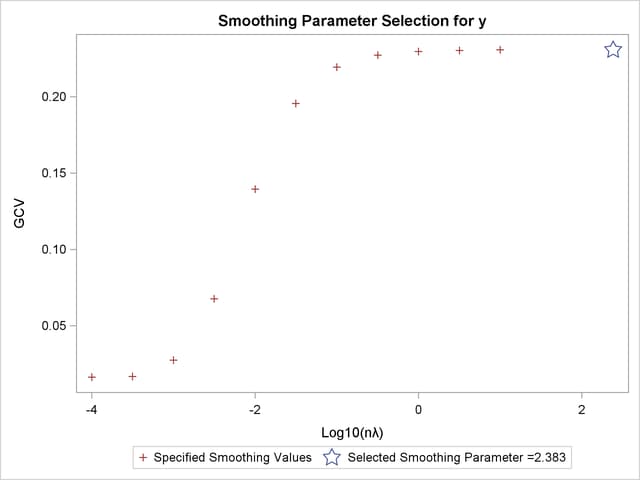
The final estimate is based on  degrees of freedom because there are already
degrees of freedom because there are already  degrees of freedom in the polynomial space and the search range for
degrees of freedom in the polynomial space and the search range for  is not large enough (in this case, setting DF=6 is equivalent to setting
is not large enough (in this case, setting DF=6 is equivalent to setting  ).
).
The standard deviation and RSS (Output 90.2.3) are close to the sum of squares for the error term and the root MSE from the linear regression model (Output 90.2.2), respectively.
For this model, the optimal  is around
is around  , which produces a standard deviation estimate of
, which produces a standard deviation estimate of  (see Output 90.2.1) and a GCV value of
(see Output 90.2.1) and a GCV value of  , while the model that specifies DF=6 results in a
, while the model that specifies DF=6 results in a  larger than 1 and a GCV value larger than
larger than 1 and a GCV value larger than  . The nonparametric model, based on the GCV, should provide better prediction, but the linear regression model can be more easily interpreted.
. The nonparametric model, based on the GCV, should provide better prediction, but the linear regression model can be more easily interpreted.
Copyright © SAS Institute, Inc. All Rights Reserved.