| Statistical Graphics Using ODS |
| Principal Component Analysis Plots with PROC PRINCOMP |
This example is taken from Example 70.3 of Chapter 70, The PRINCOMP Procedure. The following statements create a SAS data set that contains ratings of job performance of police officers:
options validvarname=any;
data Jobratings;
input ('Communication Skills'n
'Problem Solving'n
'Learning Ability'n
'Judgment Under Pressure'n
'Observational Skills'n
'Willingness to Confront Problems'n
'Interest in People'n
'Interpersonal Sensitivity'n
'Desire for Self-Improvement'n
'Appearance'n
'Dependability'n
'Physical Ability'n
'Integrity'n
'Overall Rating'n) (1.);
datalines;
26838853879867
... more lines ...
;
The following statements set the output style to RTF and run PROC PRINCOMP:
ods listing style=rtf;
ods graphics on;
proc princomp data=Jobratings(drop='Overall Rating'n) n=2
plots=(Matrix PatternProfile);
run;
The plots are requested by the PLOTS=(MATRIX PATTERNPROFILE) option. The results, shown in Figure 21.11, contain the default scree and variance-explained plots, along with a scatter plot matrix of component scores and a pattern profile plot.
Figure 21.11
Principal Components Using the RTF Style
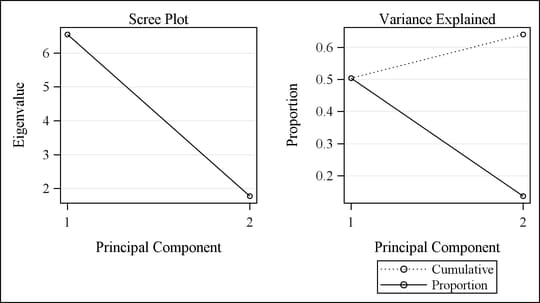
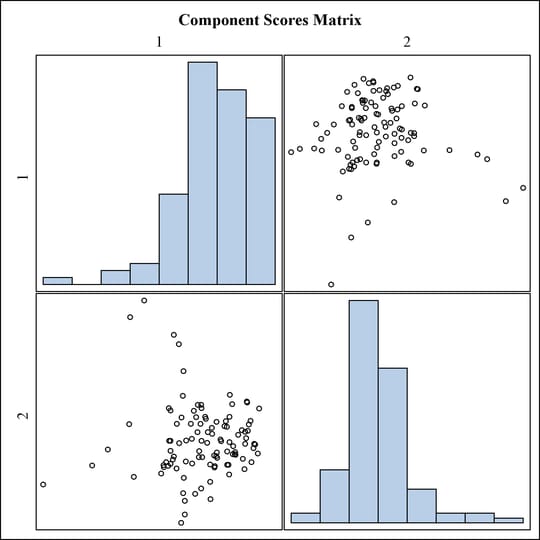
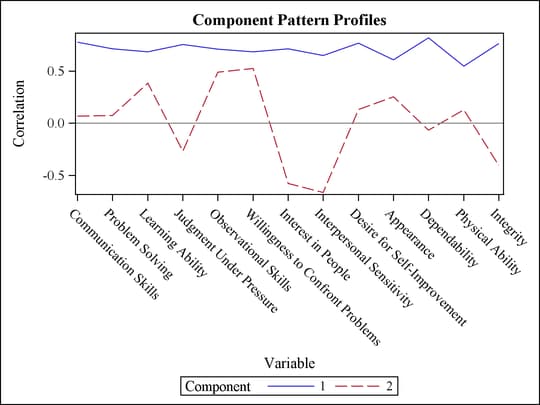
Copyright © SAS Institute, Inc. All Rights Reserved.