| The MDS Procedure |
| PROC MDS Statement |
PROC MDS produces an iteration history by default. Graphical displays are produced when you specify the ODS GRAPHICS ON statement before running PROC MDS. Additional displayed output is controlled by the interaction of the PCONFIG, PCOEF, PTRANS, PFIT, and PFITROW options with the PININ, PINIT, PITER, and PFINAL options. The PCONFIG, PCOEF, PTRANS, PFIT, and PFITROW options specify which estimates and fit statistics are to be displayed. The PININ, PINIT, PITER, and PFINAL options specify when the estimates and fit statistics are to be displayed. If you specify at least one of the PCONFIG, PCOEF, PTRANS, PFIT, and PFITROW options but none of the PININ, PINIT, PITER, and PFINAL options, the final results (PFINAL) are displayed. If you specify at least one of the PININ, PINIT, PITER, and PFINAL options but none of the PCONFIG, PCOEF, PTRANS, PFIT, and PFITROW options, all estimates (PCONFIG, PCOEF, PTRANS) and the fit statistics for each matrix and for the entire sample (PFIT) are displayed. If you do not specify any of these nine options, no estimates or fit statistics are displayed (except the badness-of-fit criterion in the iteration history).
The types of estimates written to the OUT= data set are determined by the OCONFIG, OCOEF, OTRANS, and OCRIT options. If you do not specify any of these four options, the estimates of all the parameters of the PROC MDS model and the value of the badness-of-fit criterion appear in the OUT= data set. If you specify one or more of these options, only the information requested by the specified options appears in the OUT= data set. Also, the OITER option causes these statistics to be written to the OUT= data set after initialization and on each iteration, as well as after the iterations have terminated.
See Table 53.1 for a list of options available in the PROC MDS statement.
Option |
Description |
|---|---|
Data Set Options |
|
specifies the input SAS data set |
|
specifies the input SAS data set containing initial values |
|
specifies the output data set |
|
specifies the output fit data set |
|
specifies the output residual data set |
|
Input Control |
|
replaces data values with missing values |
|
specifies the shape of the input data matrices |
|
specifies that the data are similarity measurements |
|
Model |
|
specifies the type of matrix for the coefficients |
|
specifies the conditionality of the data |
|
specifies the number of dimensions |
|
specifies the measurement level |
|
permits slopes or powers to be negative |
|
permits tied data to be untied |
|
Initialization |
|
affects the computation of initial coordinates |
|
specifies the missing data initialization |
|
specifies initial random coordinates |
|
Estimation |
|
specifies the alternating-least-squares algorithm |
|
specifies the convergence criterion |
|
specifies the amount added to squared distances |
|
specifies a predetermined transformation |
|
specifies the badness-of-fit formula |
|
specifies the gradient convergence criterion |
|
specifies the maximum number of iterations |
|
specifies the monotone convergence criterion |
|
specifies the minimum badness-of-fit criterion |
|
suppresses normalization of the initial and final estimates |
|
specifies the maximum overrelaxation factor |
|
specifies the initial ridge value |
|
specifies the singularity criterion |
|
Control Output Data Set Contents |
|
writes the dimension coefficients to the OUT= data set |
|
writes the coordinates of the objects to the OUT= data set |
|
writes the badness-of-fit criterion to the OUT= data set |
|
writes current values after initialization and on every iteration |
|
writes the transformation parameter estimates to the OUT= data set |
|
Control Displayed Output |
|
specifies how many decimal places to use |
|
suppresses the iteration history |
|
displays the estimated dimension coefficients |
|
displays the estimated coordinates |
|
displays each data matrix |
|
displays final estimates |
|
displays the badness-of-fit criterion |
|
displays the badness-of-fit criterion for each row |
|
displays INAV= data set information |
|
displays the initial eigenvalues |
|
displays the initial eigenvectors |
|
displays values read from the INITIAL= data set |
|
displays initial values |
|
displays estimates on each iteration |
|
controls the graphical displays |
|
displays the estimated transformation parameters |
|
- ALTERNATE | ALT=NONE | NO | N
- ALTERNATE | ALT=MATRIX | MAT | M | SUBJECT | SUB | S
- ALTERNATE | ALT=ROW | R <=n>
determines what form of alternating-least-squares algorithm is used. The default depends on the amount of memory available. The following ALTERNATE= options are listed in order of decreasing memory requirements:
- ALT=NONE
causes all parameters to be adjusted simultaneously on each iteration. This option is usually best for a small number of subjects and objects.
- ALT=MATRIX
adjusts all the parameters for the first subject, then all the parameters for the second subject, and so on, and finally adjusts all parameters that do not correspond to a subject, such as coordinates and unconditional transformations. This option usually works best for a large number of subjects with a small number of objects.
- ALT=ROW
treats subject parameters the same way as the ALTERNATE=MATRIX option but also includes separate stages for unconditional parameters and for subsets of the objects. The ALT=ROW option usually works best for a large number of objects. Specifying ALT=ROW=n divides the objects into subsets of n objects each, except possibly for one subset when n does not divide the number of objects evenly. If you omit =n, the number of objects in the subsets is determined from the amount of memory available. The smaller the value of n, the less memory is required.
When you specify the LEVEL=ORDINAL option, the monotone transformation is always computed in a separate stage and is listed as a separate iteration in the iteration history. In this case, estimation is done by iteratively reweighted least squares. The weights are recomputed according to the FORMULA= option on each monotone iteration; hence, it is possible for the badness-of-fit criterion to increase after a monotone iteration.
- COEF=IDENTITY | IDEN | I
- COEF=DIAGONAL | DIAG | D
specifies the type of matrix for the dimension coefficients.
- COEF=IDENTITY
- COEF=DIAGONAL
produces weighted Euclidean distances, in which each subject can have different weights for the dimensions. The dimension coefficients that PROC MDS outputs are related to the square roots of what are called subject weights in PROC ALSCAL; the normalization in PROC MDS also differs from that in PROC ALSCAL. The weighted Euclidean model is related to the INDSCAL model (Carroll and Chang; 1970).
- CONDITION | COND=UN | U
- CONDITION | COND=MATRIX | MAT | M | SUBJECT | SUB | S
- CONDITION | COND=ROW | R
specifies the conditionality of the data (Young 1987, pp. 60–63). The data are divided into disjoint subsets called partitions. Within each partition, a separate transformation is applied, as specified by the LEVEL= option. The three types of conditionality are as follows:
- COND=UN
(unconditional) puts all the data into a single partition.
- COND=MATRIX
(matrix conditional) makes each data matrix a partition.
- COND=ROW
(row conditional) makes each row of each data matrix a partition.
The default is CONDITION=MATRIX. The CONDITION= option also determines the default value for the SHAPE= option. If you specify the CONDITION=ROW option and omit the SHAPE= option, each data matrix is stored as a square and possibly asymmetric matrix. If you specify the CONDITION=UN or CONDITION=MATRIX option and omit the SHAPE= option, only one triangle is stored. See the SHAPE= option for details.
- CONVERGE | CONV=p
sets both the gradient convergence criterion and the monotone convergence criterion to p, where
 . The default is CONVERGE=0.01; smaller values might greatly increase the number of iterations required. Values less than 0.0001 might be impossible to satisfy because of the limits of machine precision. (See the GCONVERGE= and MCONVERGE= options.)
. The default is CONVERGE=0.01; smaller values might greatly increase the number of iterations required. Values less than 0.0001 might be impossible to satisfy because of the limits of machine precision. (See the GCONVERGE= and MCONVERGE= options.) - CUTOFF=n
replaces data values less than n with missing values. The default is CUTOFF=0.
- DATA=SAS-data-set
specifies the SAS data set containing one or more square matrices to be analyzed. In typical psychometric data, each matrix contains judgments from one subject, so there is a one-to-one correspondence between data matrices and subjects.
The data matrices contain similarity or dissimilarity measurements to be modeled and, optionally, weights for these data. The data are generally assumed to be dissimilarities unless you use the SIMILAR option. However, if there are nonmissing diagonal values and these values are predominantly larger than the off-diagonal values, the data are assumed to be similarities and are treated as if the SIMILAR option is specified. The diagonal elements are not otherwise used in fitting the model.
Each matrix must have exactly the same number of observations as the number of variables specified by the VAR statement or determined by defaults. This number is the number of objects or stimuli.
The first observation and variable are assumed to contain data for the first object, the second observation and variable are assumed to contain data for the second object, and so on.
When there are two or more matrices, the observations in each matrix must correspond to the same objects in the same order as in the first matrix.
The matrices can be symmetric or asymmetric, as specified by the SHAPE= option.
- DECIMALS | DEC=n
specifies how many decimal places to use when displaying the parameter estimates and fit statistics. The default is DECIMALS=2, which is generally reasonable except in conjunction with the LEVEL=ABSOLUTE option and very large or very small data.
- DIMENSION | DIMENS | DIM=n <TO m < BY=i>>
specifies the number of dimensions to use in the MDS model, where
 number of objects. The parameter i can be either positive or negative but not zero. If you specify different values for n and m, a separate model is fitted for each requested dimension. If you specify only DIMENSION=n, then only n dimensions are fitted. The default is DIMENSION=2 if there are three or more objects; otherwise, DIMENSION=1 is the only valid specification. The analyses for each number of dimensions are done independently. For information about choosing the dimensionality, see Kruskal and Wish (1978 , pp. 48–60).
number of objects. The parameter i can be either positive or negative but not zero. If you specify different values for n and m, a separate model is fitted for each requested dimension. If you specify only DIMENSION=n, then only n dimensions are fitted. The default is DIMENSION=2 if there are three or more objects; otherwise, DIMENSION=1 is the only valid specification. The analyses for each number of dimensions are done independently. For information about choosing the dimensionality, see Kruskal and Wish (1978 , pp. 48–60). - EPSILON | EPS=n
specifies a number n,
 , that determines the amount added to squared distances computed from the model to avoid numerical problems such as division by 0. This amount is computed as
, that determines the amount added to squared distances computed from the model to avoid numerical problems such as division by 0. This amount is computed as  equal to
equal to  times the mean squared distance in the initial configuration. The distance in the MDS model is thus computed as
times the mean squared distance in the initial configuration. The distance in the MDS model is thus computed as 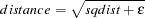
where sqdist is the squared Euclidean distance or the weighted squared Euclidean distance.
The default is EPSILON=1E–12, which is small enough to have no practical effect on the estimates unless the FIT= value is nonpositive and there are dissimilarities that are very close to 0. Hence, when the FIT= value is nonpositive, dissimilarities less than
 times 100 times the maximum dissimilarity are not permitted.
times 100 times the maximum dissimilarity are not permitted. - FIT=DISTANCE | DIS | D
- FIT=SQUARED | SQU | S
- FIT=LOG | L
- FIT=n
specifies a predetermined (not estimated) transformation to apply to both sides of the MDS model before the error term is added.
The default is FIT=DISTANCE or, equivalently, FIT=1, which fits data to distances.
The option FIT=SQUARED or FIT=2 fits squared data to squared distances. This gives greater importance to large data and distances and lesser importance to small data and distances in fitting the model.
The FIT=LOG or FIT=0 option fits log data to log distances. This gives lesser importance to large data and distances and greater importance to small data and distances in fitting the model.
In general, the FIT=n option fits nth-power data to nth-power distances. Values of n that are large in absolute value can cause floating-point overflows.
If the FIT= value is 0 or negative, the data must be strictly positive (see the EPSILON= option). Negative data might produce strange results with any value other than FIT=1.
- FORMULA | FOR=0 | OLS | O
- FORMULA | FOR=1 | USS | U
- FORMULA | FOR=2 | CSS | C
determines how the badness-of-fit criterion is standardized in correspondence with stress formulas 1 and 2 (Kruskal and Wish 1978, pp. 24–26). The default is FORMULA=1 unless you specify FIT=LOG, in which case the default is FORMULA=2. Data partitions are defined by the CONDITION= option.
- FORMULA=0
fits a regression model by ordinary least squares (Null and Sarle; 1982) without standardizing the partitions; this option cannot be used with the LEVEL=ORDINAL option. The badness-of-fit criterion is the square root of the error sum of squares.
- FORMULA=1
standardizes each partition by the uncorrected sum of squares of the (possibly transformed) data; this option should not be used with the FIT=LOG option. With the FIT=DISTANCE and LEVEL=ORDINAL options, this is equivalent to Kruskal’s stress formula 1 or an obvious generalization thereof. With the FIT=SQUARED and LEVEL=ORDINAL options, this is equivalent to Young’s s-stress formula 1 or an obvious generalization thereof. The badness-of-fit criterion is analogous to
 , where R is a multiple correlation about the origin.
, where R is a multiple correlation about the origin. - FORMULA=2
standardizes each partition by the corrected sum of squares of the (possibly transformed) data; this option is the recommended method for unfolding. With the FIT=DISTANCE and LEVEL=ORDINAL options, this is equivalent to Kruskal’s stress formula 2 or an obvious generalization thereof. With the FIT=SQUARED and LEVEL=ORDINAL options, this is equivalent to Young’s s-stress formula 2 or an obvious generalization thereof. The badness-of-fit criterion is analogous to
 , where R is a multiple correlation computed with a denominator corrected for the mean.
, where R is a multiple correlation computed with a denominator corrected for the mean.
- GCONVERGE | GCONV=p
sets the gradient convergence criterion to p, where
 . The default is GCONVERGE=0.01; smaller values might greatly increase the number of iterations required. Values less than 0.0001 might be impossible to satisfy because of the limits of machine precision.
. The default is GCONVERGE=0.01; smaller values might greatly increase the number of iterations required. Values less than 0.0001 might be impossible to satisfy because of the limits of machine precision. The gradient convergence measure is the multiple correlation of the Jacobian matrix with the residual vector, uncorrected for the mean. (See the CONVERGE= and MCONVERGE= options.)
- INAV=SSCP | S
affects the computation of initial coordinates. The default is INAV=DATA.
- INAV=DATA
computes a weighted average of the data matrices. Its value is estimated only if an element is missing from every data matrix. The weighted average of the data matrices with missing values filled in is then converted to a scalar products matrix (or what would be a scalar products matrix if the fit were perfect), from which the initial coordinates are computed.
- INAV=SSCP
estimates missing values in each data matrix and converts each data matrix to a scalar products matrix. The initial coordinates are computed from the unweighted average of the scalar products matrices.
- INITIAL | IN=SAS-data-set
specifies a SAS data set containing initial values for some or all of the parameters of the MDS model. If the INITIAL= option is omitted, the initial values are computed from the data.
- LEVEL=ABSOLUTE | ABS | A
- LEVEL=RATIO | RAT | R
- LEVEL=INTERVAL | INT | I
- LEVEL=LOGINTERVAL | LOG | L
- LEVEL=ORDINAL | ORD | O
specifies the measurement level of the data and hence the type of estimated (optimal) transformations applied to the data or distances (Young 1987, pp. 57–60; Krantz et al. 1971, pp. 9–12) within each partition as specified by the CONDITION= option. LEVEL=ORDINAL specifies a nonmetric analysis, while all other LEVEL= options specify metric analyses. The default is LEVEL=ORDINAL.
- LEVEL=ABSOLUTE
permits no optimal transformations. Hence, the distinction between regression and measurement models is irrelevant.
- LEVEL=RATIO
fits a regression model in which the distances are multiplied by a slope parameter in each partition (a linear transformation). In this case, the regression model is equivalent to the measurement model with the slope parameter reciprocated.
- LEVEL=INTERVAL
fits a regression model in which the distances are multiplied by a slope parameter and added to an intercept parameter in each partition (an affine transformation). In this case, the regression and measurement models differ if there is more than one partition.
- LEVEL=LOGINTERVAL
fits a regression model in which the distances are raised to a power and multiplied by a slope parameter in each partition (a power transformation).
- LEVEL=ORDINAL
fits a measurement model in which a least-squares monotone increasing transformation is applied to the data in each partition. At the ordinal measurement level, the regression and measurement models differ.
- MAXITER | ITER=n
specifies the maximum number of iterations, where
 . The default is MAXITER=100.
. The default is MAXITER=100. - MCONVERGE | MCONV=p
sets the monotone convergence criterion to p, where
 , for use with the LEVEL=ORDINAL option. The default is MCONVERGE=0.01; if you want greater precision, MCONVERGE=0.001 is usually reasonable, but smaller values might greatly increase the number of iterations required.
, for use with the LEVEL=ORDINAL option. The default is MCONVERGE=0.01; if you want greater precision, MCONVERGE=0.001 is usually reasonable, but smaller values might greatly increase the number of iterations required. The monotone convergence criterion is the Euclidean norm of the change in the optimally scaled data divided by the Euclidean norm of the optimally scaled data, averaged across partitions defined by the CONDITION= option. (See the CONVERGE= and GCONVERGE= options.)
- MINCRIT | CRITMIN=n
causes iteration to terminate when the badness-of-fit criterion is less than or equal to n, where
 . The default is MINCRIT=1E–6.
. The default is MINCRIT=1E–6. - NEGATIVE
permits slopes or powers to be negative with the LEVEL=RATIO, INTERVAL, or LOGINTERVAL option.
- NONORM
suppresses normalization of the initial and final estimates.
- NOPHIST | NOPRINT | NOP
- NOULB
causes missing data to be estimated during initialization by the average nonmissing value, where the average is computed according to the FIT= option. Otherwise, missing data are estimated by interpolating between the Rabinowitz (1976) upper and lower bounds.
- OCOEF
writes the dimension coefficients to the OUT= data set. See the OUT= option for interactions with other options.
- OCONFIG
writes the coordinates of the objects to the OUT= data set. See the OUT= option for interactions with other options.
- OCRIT
writes the badness-of-fit criterion to the OUT= data set. See the OUT= option for interactions with other options.
- OITER | OUTITER
writes current values to the output data sets after initialization and on every iteration. Otherwise, only the final values are written to any output data sets. (See the OUT=, OUTFIT=, and OUTRES= options.)
- OTRANS
writes the transformation parameter estimates to the OUT= data set if any such estimates are computed. There are no transformation parameters with the LEVEL=ORDINAL option. See the OUT= option for interactions with other options.
- OUT=SAS-data-set
creates a SAS data set containing, by default, the estimates of all the parameters of the PROC MDS model and the value of the badness-of-fit criterion. However, if you specify one or more of the OCONFIG, OCOEF, OTRANS, and OCRIT options, only the information requested by the specified options appears in the OUT= data set. (See also the OITER option.)
- OUTFIT=SAS-data-set
creates a SAS data set containing goodness-of-fit and badness-of-fit measures for each partition as well as for the entire data set. (See also the OITER option.)
- OUTRES=SAS-data-set
creates a SAS data set containing one observation for each nonmissing data value from the DATA= data set. Each observation contains the original data value, the estimated distance computed from the MDS model, transformed data and distances, and the residual. (See also the OITER option.)
- OVER=n
specifies the maximum overrelaxation factor, where
 . Values between 1 and 2 are generally reasonable. The default is OVER=2 with the LEVEL=ORDINAL, ALTERNATE=MATRIX, or ALTERNATE=ROW option; otherwise, the default is OVER=1. Use this option only if you have convergence problems.
. Values between 1 and 2 are generally reasonable. The default is OVER=2 with the LEVEL=ORDINAL, ALTERNATE=MATRIX, or ALTERNATE=ROW option; otherwise, the default is OVER=1. Use this option only if you have convergence problems. - PCOEF
- PCONFIG
produces the estimated coordinates of the objects in the configuration.
- PDATA
- PFINAL
- PFIT
displays the badness-of-fit criterion and various types of correlations between the data and fitted values for each data matrix, as well as for the entire sample.
- PFITROW
displays the badness-of-fit criterion and various types of correlations between the data and fitted values for each row, as well as for each data matrix and for the entire sample. This option works only with the CONDITION=ROW option.
displays the sum of the weights and the weighted average of the data matrices computed during initialization with the INAV=DATA option.
- PINEIGVAL
- PINEIGVEC
- PININ
displays values read from the INITIAL= data set. Since these values might be incomplete, the PFIT and PFITROW options do not apply.
- PINIT
- PITER
- PLOTS<(global-plot-option)> <= plot-request <(options)>>
- PLOTS<(global-plot-options)> <= (plot-request <(options)> <... plot-request <(options)>>)>
specifies options that control the details of the plots. When you specify only one plot request, you can omit the parentheses around the plot request. You must enable ODS Graphics before requesting plots, for example, like this:
ods graphics on; proc mds plots(flip); run; ods graphics off;
The global plot option is as follows:
- FLIP
flips or interchanges the X-axis and Y-axis dimensions for configuration and coefficient plots.
The plot requests include the following:
- COEFFICIENTS(ONE)
combines the INDSCAL coefficients panel of plots into a single plot. By default, the display consists of a panel with two plots. The vectors are displayed in the left plot, and the labels are displayed in the right plot. The right plot provides a magnification of the region of the vector endpoints. In contrast, the single display, requested by COEFFICIENTS(ONE), is more compact, but there is less room for vector labels. It is often easier to identify the vectors in the default display.
- NONE
suppresses all plots.
By default, a fit plot is produced. When more then one dimension is requested, plots of the configuration are also plotted. For individual differences models with more than one dimension, the subject weights or coefficients are plotted. When more than one value is specified for the DIMENSION= option, the badness-of-fit plot is produced.
- PTRANS
displays the estimated transformation parameters if any are computed. There are no transformation parameters with the LEVEL=ORDINAL option.
- RANDOM<=seed>
causes initial coordinate values to be pseudo-random numbers. In one dimension, the pseudo-random numbers are uniformly distributed on an interval. In two or more dimensions, the pseudo-random numbers are uniformly distributed on the circumference of a circle or the surface of a (hyper)sphere.
- RIDGE=n
specifies the initial ridge value, where
 . The default is RIDGE=1E–4.
. The default is RIDGE=1E–4. If you get a floating-point overflow in the first few iterations, specify a larger value such as RIDGE=0.01, RIDGE=1, or RIDGE=100.
If you know that the initial estimates are very good, using RIDGE=0 might speed convergence.
- SHAPE=TRIANGULAR | TRIANGLE | TRI | T
- SHAPE=SQUARE | SQU | S
determines whether the entire data matrix for each subject or only one triangle of the matrix is stored and analyzed. If you specify the CONDITION=ROW option, the default is SHAPE=SQUARE. Otherwise, the default is SHAPE=TRIANGLE.
- SHAPE=SQUARE
causes the entire matrix to be stored and analyzed. The matrix can be asymmetric.
- SHAPE=TRIANGLE
causes only one triangle to be stored. However, PROC MDS reads both upper and lower triangles to look for nonmissing values and to symmetrize the data if needed. If corresponding elements in the upper and lower triangles both contain nonmissing values, only the average of the two values is stored and analyzed (Kruskal and Wish 1978 , p. 74). Also, if an OUTRES= data set is requested, only the average of the two corresponding elements is output.
- SIMILAR | SIM<=max>
causes the data to be treated as similarity measurements rather than dissimilarities. If =max is not specified, each data value is converted to a dissimilarity by subtracting it from the maximum value in the data set or BY group. If =max is specified, each data value is subtracted from the maximum of max and the data. The diagonal data are included in computing these maxima.
By default, the data are assumed to be dissimilarities unless there are nonmissing diagonal values and these values are predominantly larger than the off-diagonal values. In this case, the data are assumed to be similarities and are treated as if the SIMILAR option is specified.
- SINGULAR=p
specifies the singularity criterion
 ,
,  . The default is SINGULAR=1E–8.
. The default is SINGULAR=1E–8. - UNTIE
permits tied data to be assigned different optimally scaled values with the LEVEL=ORDINAL option. Otherwise, tied data are assigned equal optimally scaled values. The UNTIE option has no effect with values of the LEVEL= option other than LEVEL=ORDINAL.
Copyright © 2009 by SAS Institute Inc., Cary, NC, USA. All rights reserved.