| Introduction to Regression Procedures |
| Introductory Example: Linear Regression |
Regression analysis is the analysis of the relationship between a response or outcome variable and another set of variables. The relationship is expressed through a statistical model equation that predicts a response variable (also called a dependent variable or criterion) from a function of regressor variables (also called independent variables, predictors, explanatory variables, factors, or carriers) and parameters. In a linear regression model the predictor function is linear in the parameters (but not necessarily linear in the regressor variables). The parameters are estimated so that a measure of fit is optimized. For example, the equation for the  th observation might be
th observation might be
 |
where  is the response variable,
is the response variable,  is a regressor variable,
is a regressor variable,  and
and  are unknown parameters to be estimated, and
are unknown parameters to be estimated, and  is an error term. This model is termed the simple linear regression (SLR) model, because it is linear in
is an error term. This model is termed the simple linear regression (SLR) model, because it is linear in  and
and  and contains only a single regressor variable.
and contains only a single regressor variable.
Suppose you are using regression analysis to relate a child’s weight to a child’s height. One application of a regression model with the response variable Weight is to predict a child’s weight for a known height. Suppose you collect data by measuring heights and weights of 19 randomly selected schoolchildren. A simple linear regression model with the response variable weight and the regressor variable height can be written as the following equation:
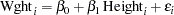 |
where

is the response variable for the
 th child.
th child. 
is the regressor variable for the
 th child.
th child.  ,
, 
are the unknown regression parameters.

is the unobservable random error associated with the
 th observation.
th observation.
The following DATA step creates a SAS data set identifying the children and their observed heights (variable Height) and weights (variable Wght).
data class;
input Name $ Height Wght Age;
datalines;
Alfred 69.0 112.5 14
Alice 56.5 84.0 13
Barbara 65.3 98.0 13
Carol 62.8 102.5 14
Henry 63.5 102.5 14
James 57.3 83.0 12
Jane 59.8 84.5 12
Janet 62.5 112.5 15
Jeffrey 62.5 84.0 13
John 59.0 99.5 12
Joyce 51.3 50.5 11
Judy 64.3 90.0 14
Louise 56.3 77.0 12
Mary 66.5 112.0 15
Philip 72.0 150.0 16
Robert 64.8 128.0 12
Ronald 67.0 133.0 15
Thomas 57.5 85.0 11
William 66.5 112.0 15
;
ods graphics on;
proc reg data=class;
model Wght = Height;
run;
Figure 4.1 displays the default tabular output of the REG procedure for this model. Nineteen observations are read from the data set and all observations are used in the analysis. The estimates of the two regression parameters are  and
and  . These estimates are obtained by the least squares principle. See the sections Classical Estimation Principles and Linear Model Theory in
Chapter 3,
Introduction to Statistical Modeling with SAS/STAT Software,
for details about the principle of least squares estimation and its role in linear model analysis. For a general discussion of the theory of least squares estimation of linear models and its application to regression and analysis of variance, refer to one of the applied regression texts, including Draper and Smith (1981), Daniel and Wood (1980), Johnston (1972), and Weisberg (1985).
. These estimates are obtained by the least squares principle. See the sections Classical Estimation Principles and Linear Model Theory in
Chapter 3,
Introduction to Statistical Modeling with SAS/STAT Software,
for details about the principle of least squares estimation and its role in linear model analysis. For a general discussion of the theory of least squares estimation of linear models and its application to regression and analysis of variance, refer to one of the applied regression texts, including Draper and Smith (1981), Daniel and Wood (1980), Johnston (1972), and Weisberg (1985).
| Number of Observations Read | 19 |
|---|---|
| Number of Observations Used | 19 |
Based on the least squares estimates shown in Figure 4.1, the fitted regression line relating height to weight is described by the equation
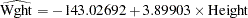 |
The "hat" notation is used to denote the predicted variable on the left side of the prediction equation to emphasize that  is not one of the original observations but a value predicted under the regression model that has been fit to the data. At the least squares solution the residual sum of squares
is not one of the original observations but a value predicted under the regression model that has been fit to the data. At the least squares solution the residual sum of squares
 |
is minimized and the achieved criterion value is displayed in the analysis of variance table as the error sum of squares ( ).
).
Figure 4.2 displays the fit plot induced by the ODS GRAPHICS ON; statement. The fit plot shows the positive slope of the fitted line. The average weight of a child changes by  units for each unit change in height. The 95% confidence limits in the fit plot are pointwise limits that cover the mean weight for a particular height with probability 0.95. The prediction limits, which are wider than the confidence limits, show the pointwise limits that cover a new observation for a given height with probability 0.95.
units for each unit change in height. The 95% confidence limits in the fit plot are pointwise limits that cover the mean weight for a particular height with probability 0.95. The prediction limits, which are wider than the confidence limits, show the pointwise limits that cover a new observation for a given height with probability 0.95.
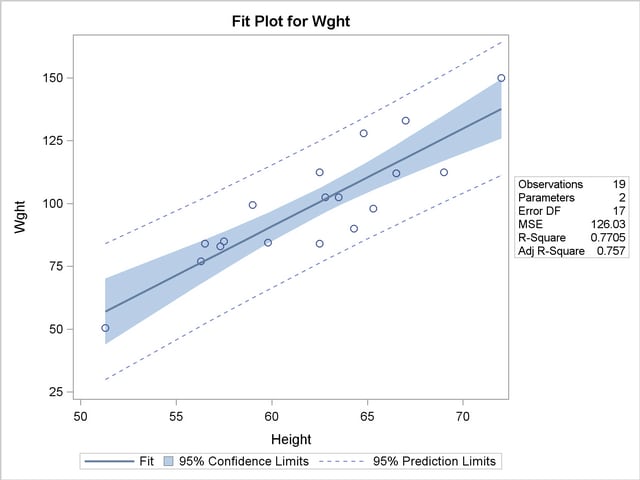
Regression is often used in an exploratory fashion to look for empirical relationships, such as the relationship between Height and Wght. In this example, Height is not the cause of Wght. You would need a controlled experiment to confirm the relationship scientifically. See the section Comments on Interpreting Regression Statistics for more information. A separate question from a possible cause-and-effect relationship between the two variables involved in this regression is whether the simple linear regression model adequately describes the relationship in these data. If the usual assumptions about the model errors  are met in the SLR model, then the errors should have zero mean and equal variance and be uncorrelated. Because the children were randomly selected, the observations from different children are not correlated. If the mean function of the model is correctly specified, the fitted residuals
are met in the SLR model, then the errors should have zero mean and equal variance and be uncorrelated. Because the children were randomly selected, the observations from different children are not correlated. If the mean function of the model is correctly specified, the fitted residuals  should scatter about the zero reference line without discernible structure. The residual plot in Figure 4.3 confirms this behavior.
should scatter about the zero reference line without discernible structure. The residual plot in Figure 4.3 confirms this behavior.
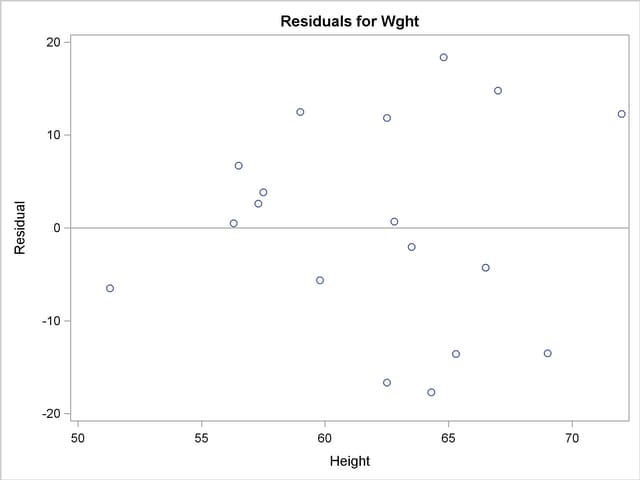
An even more detailed look at the model-data agreement is gained with the panel of regression diagnostics in Figure 4.4. The graph in the upper-left panel repeats the raw residual plot in Figure 4.3. The plot of the RSTUDENT residuals shows externally studentized residuals that take into account heterogeneity in the variability of the residuals. RSTUDENT residuals that exceed the threshold values of  often indicate outlying observations. The residual-by-leverage plot shows that two observations have high leverage—that is, they are unusual in their height values relative to the other children. The normal-probability Q-Q plot in the second row of the panel shows that the normality assumption for the residuals is reasonable. The plot of the Cook’s
often indicate outlying observations. The residual-by-leverage plot shows that two observations have high leverage—that is, they are unusual in their height values relative to the other children. The normal-probability Q-Q plot in the second row of the panel shows that the normality assumption for the residuals is reasonable. The plot of the Cook’s  statistic shows that observation 15 exceeds the threshold value; this indicates that the observation for this child is influential on the regression parameter estimates.
statistic shows that observation 15 exceeds the threshold value; this indicates that the observation for this child is influential on the regression parameter estimates.
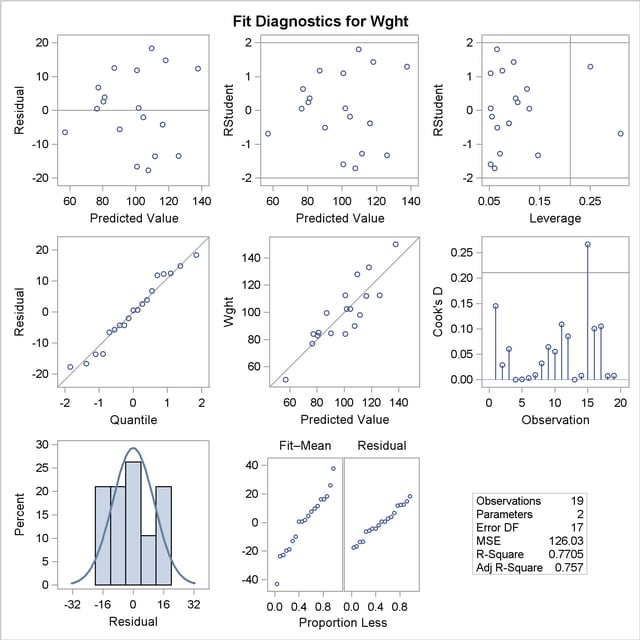
For detailed information about the interpretation of regression diagnostics and about ODS statistical graphics with the REG procedure, see Chapter 73, The REG Procedure.
SAS/STAT regression procedures produce the following information for a typical regression analysis:
parameter estimates derived by using the least squares criterion
estimates of the variance of the error term
estimates of the variance or standard deviation of the sampling distribution of the parameter estimates
tests of hypotheses about the parameters
SAS/STAT regression procedures can produce many other specialized diagnostic statistics, including the following:
collinearity diagnostics to measure how strongly regressors are related to other regressors and how this affects the stability and variance of the estimates (REG)
influence diagnostics to measure how each individual observation contributes to determining the parameter estimates, the SSE, and the fitted values (LOGISTIC, MIXED, REG, RSREG)
lack-of-fit diagnostics that measure the lack of fit of the regression model by comparing the error variance estimate to another pure error variance that is not dependent on the form of the model (CATMOD, PROBIT, RSREG)
diagnostic scatter plots that check the fit of the model and highlighted scatter plots that identify particular observations or groups of observations (REG)
predicted and residual values, and confidence intervals for the mean and for an individual value (GLM, LOGISTIC, REG)
time-series diagnostics for equally spaced time-series data that measure how much errors might be related across neighboring observations. These diagnostics can also measure functional goodness of fit for data sorted by regressor or response variables (REG, SAS/ETS procedures).
Many SAS/STAT procedures produce general and specialized statistical graphics through ODS Graphics to diagnose the fit of the model and the model-data agreement, and to highlight observations that are influential on the analysis. Figure 4.2 and Figure 4.3, for example, are two of the ODS statistical graphs produced by the REG procedure by default for the simple linear regression model. For general information about ODS Graphics, see Chapter 21, Statistical Graphics Using ODS. For specific information about the ODS statistical graphs available with a SAS/STAT procedure, see the PLOTS option in the "Syntax" section for the PROC statement and the "ODS Table Names" section in the "Details" section of the individual procedure documentation.
Copyright © 2009 by SAS Institute Inc., Cary, NC, USA. All rights reserved.