| The BOXPLOT Procedure |
Example 24.2 Using Box Plots to Compare Groups
In this example a box plot is used to compare the delay times of airline flights during the Christmas holidays with the delay times prior to the holiday period. The following statements create a data set named Times with the delay times in minutes for 25 flights each day. When a flight is canceled, the delay is recorded as a missing value.
data Times;
informat Day date7. ;
format Day date7. ;
input Day @ ;
do Flight=1 to 25;
input Delay @ ;
output;
end;
datalines;
16DEC88 4 12 2 2 18 5 6 21 0 0
0 14 3 . 2 3 5 0 6 19
7 4 9 5 10
17DEC88 1 10 3 3 0 1 5 0 . .
1 5 7 1 7 2 2 16 2 1
3 1 31 5 0
18DEC88 7 8 4 2 3 2 7 6 11 3
2 7 0 1 10 2 3 12 8 6
2 7 2 4 5
19DEC88 15 6 9 0 15 7 1 1 0 2
5 6 5 14 7 20 8 1 14 3
10 0 1 11 7
20DEC88 2 1 0 4 4 6 2 2 1 4
1 11 . 1 0 6 5 5 4 2
2 6 6 4 0
21DEC88 2 6 6 2 7 7 5 2 5 0
9 2 4 2 5 1 4 7 5 6
5 0 4 36 28
22DEC88 3 7 22 1 11 11 39 46 7 33
19 21 1 3 43 23 9 0 17 35
50 0 2 1 0
23DEC88 6 11 8 35 36 19 21 . . 4
6 63 35 3 12 34 9 0 46 0
0 36 3 0 14
24DEC88 13 2 10 4 5 22 21 44 66 13
8 3 4 27 2 12 17 22 19 36
9 72 2 4 4
25DEC88 4 33 35 0 11 11 10 28 34 3
24 6 17 0 8 5 7 19 9 7
21 17 17 2 6
26DEC88 3 8 8 2 7 7 8 2 5 9
2 8 2 10 16 9 5 14 15 1
12 2 2 14 18
;
run;
In the following statements, the MEANS procedure is used to count the number of canceled flights for each day. This information is then added to the data set Times.
proc means data=Times noprint;
var Delay;
by Day;
output out=Cancel nmiss=ncancel;
data Times;
merge Times Cancel;
by Day;
run;
The following statements create a data set named Weather containing information about possible causes for delays, and then merge this data set with the data set Times:
data Weather;
informat Day date7. ;
format Day date7. ;
length Reason $ 16 ;
input Day Flight Reason & ;
datalines;
16DEC88 8 Fog
17DEC88 18 Snow Storm
17DEC88 23 Sleet
21DEC88 24 Rain
21DEC88 25 Rain
22DEC88 7 Mechanical
22DEC88 15 Late Arrival
24DEC88 9 Late Arrival
24DEC88 22 Late Arrival
;
run;
data Times;
merge Times Weather;
by Day Flight;
run;
The following statements create a box plot for the complete set of data:
symbol1 v=plus;
symbol2 v=square;
symbol3 v=triangle;
title 'Box Plot for Airline Delays';
proc boxplot data=Times;
plot Delay*Day = ncancel /
nohlabel
symbollegend = legend1;
legend1 label = ('Cancellations:');
label Delay = 'Delay in Minutes';
run;
goptions reset=symbol;
The level of the symbol variable ncancel determines the symbol marker for each group mean, and the SYMBOLLEGEND= option controls the appearance of the legend for the symbols. The NOHLABEL option suppresses the horizontal axis label. The resulting box plot is shown in Output 24.2.1.
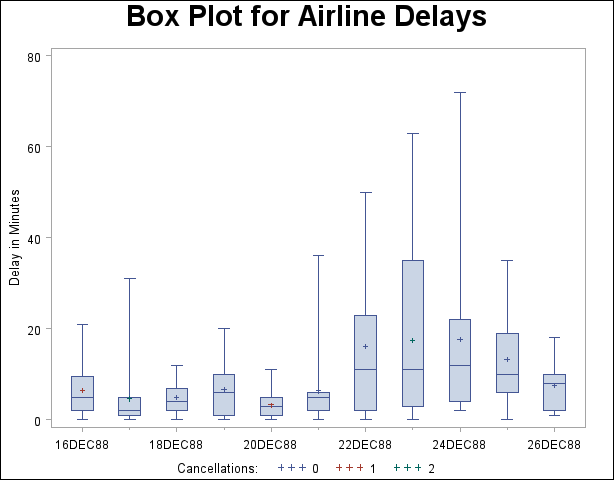
The delay distributions from December 22 through December 25 are drastically different from the delay distributions during the pre-holiday period. Both the mean delay and the variability of the delays are much greater during the holiday period.
Copyright © 2009 by SAS Institute Inc., Cary, NC, USA. All rights reserved.