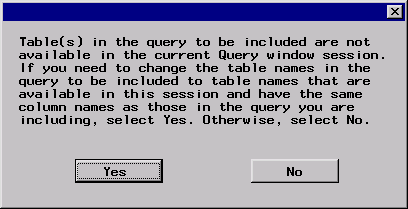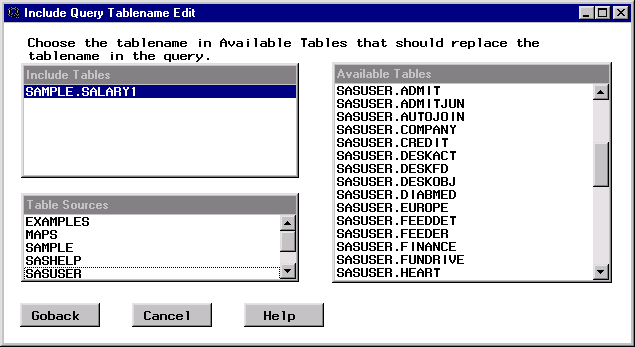Including Saved Queries
When you save a query, references in the query to tables
are saved as two-level names (
libref.filename). If you try to include a saved query that specifies a libref that
is not currently assigned, or tables that have been moved or deleted,
then the SQL Query Window will inform you that the tables cannot be found.
If the tables are available
in another library, or if you want to run the query against different
tables, then select Yes. The Include Query Tablename Edit window appears (probably
with different names than in this example).
If the tables exist
in another library, then select that library from the Table Sources
list, and then select the tables from the Available Tables list.
If you want to run the
query against different tables, then select the library that contains
the tables from the Table Sources list, then select the tables from
the Available Tables list. The tables must have identical structures
to the tables on which the query was built.
This feature enables
you to create a query that can be used on any identically structured
table. For example, you could create a query on a table containing
March sales data, and then use that query on a table containing April
sales data. Remember that, to be prompted for a new table for the
query, the original table on which the query was created must not
be available in the SQL Query Window session. For example, by moving
the March table from the CUR_MON (Current Month) library, and moving
the April table into the CUR_MON library, you would be prompted to
supply the table for the query.
See Saving Queries for more information about creating and saving queries.