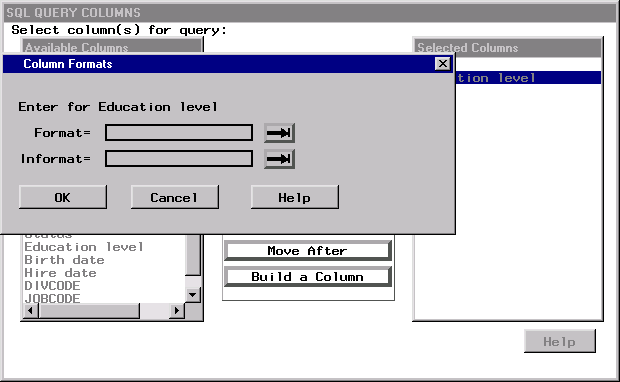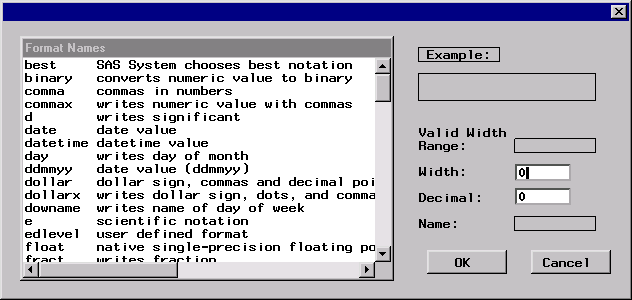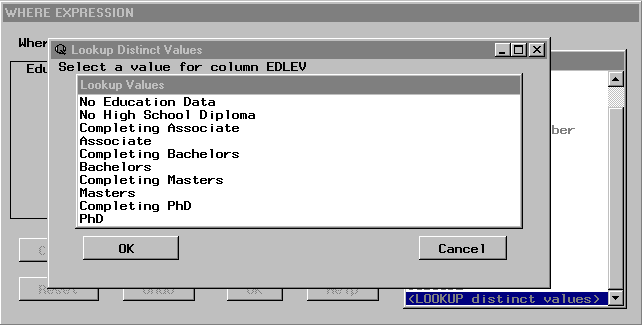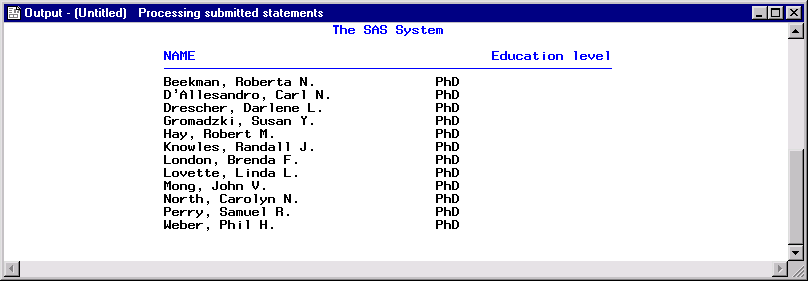Defining a Format Outside the SQL Query Window
You can use the FORMAT procedure to define additional
output formats. In this example, you define a format using the FORMAT
procedure and then use that format to create a report with the SQL
Query Window.
Creating the Format
In
the Program Editor, submit the following SAS code:
proc
format;
value edlevel 1-12 = 'No High School Diploma'
12 = 'High School Diploma'
13 = 'Completing Associate'
14 = 'Associate'
15 = 'Completing Bachelors'
16 = 'Bachelors'
17 = 'Completing Masters'
18 = 'Masters'
19 = 'Completing PhD'
20-99 = 'PhD'
. = 'No Education Data';
run;Selecting Your Format
Invoke
the SQL Query Window. In the SQL QUERY TABLES window, select SAMPLE.EMPINFO from the Available Tables list and
add it to the Selected Tables list. Select OK.
In the SQL
QUERY COLUMNS window, select NAME and Education level from the Available
Columns List and add them to the Selected Columns list.
Using Formatted Values in a WHERE Expression
Select View Where Conditions for Subset to display the WHERE EXPRESSION window.
Select Education level from the Available
Columns list. Select EQ from the list of
operators.
Where Conditions for Subset to display the WHERE EXPRESSION window.
Select Education level from the Available
Columns list. Select EQ from the list of
operators.