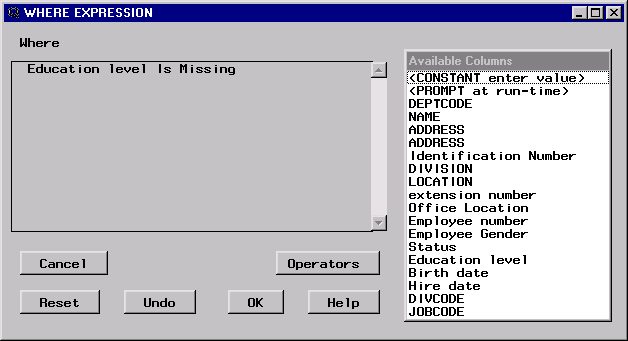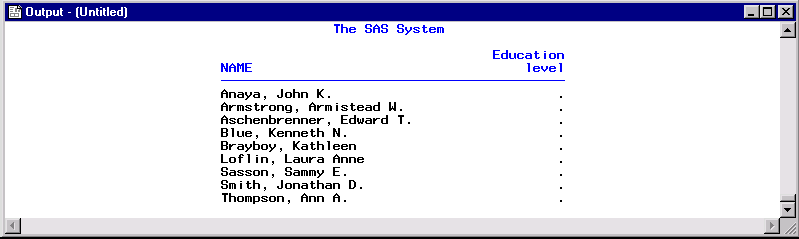Handling Missing Values
You can use the SQL Query Window
to test for missing values in a data set. This example generates a
list of employees whose education level is not known.
From the SQL QUERY TABLES window, select SAMPLE.EMPINFO from
the Available Tables list and add it to the Selected Tables list.
Select OK.
In the SQL
QUERY COLUMNS window, select NAME and Education level from the Available
Columns list and add them to the Selected Columns list.
In the WHERE
EXPRESSION window, select Education level from the Available Columns list. Select Is Missing from the OTHER Operators list.