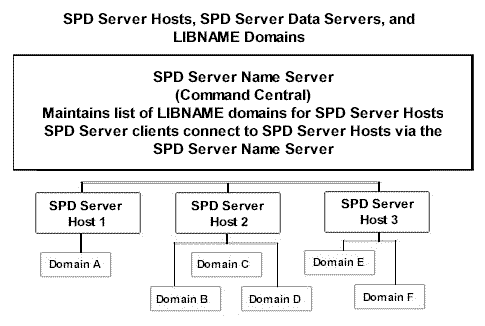Using a LIBNAME Statement to Access SPD Server
Overview of Using a LIBNAME Statement
Issuing an Initial LIBNAME Statement
The Client Session
Successfully issuing
the LIBNAME statement or SQL pass-through statements initiates an
SPD Server client session. The client session operates using a combination
of up to four distinct components.
The Name Server acts
like a traffic cop and serves as command central between clients and
SPD Server hosts. The Name Server maintains a list of LIBNAME domains
associated with each SPD Server host. Client sessions always connect
to an SPD Server host through a Name Server. The Name Server resolves
the submitted LIBNAME domain name (a logical entity) to a physical
path (usually a UNIX or Windows directory). The Name Server connects
you to the SPD Server serving the domain without requiring you to
know physical addresses. An SPD Server administrator sets up the LIBNAME
domains in a parameter file for SPD Server, which then registers its
domains with the Name Server.
Each SPD Server host
controls security access to the domain resources that it manages.
When an SPD Server host starts up, it registers its LIBNAME domains
with the Name Server. Clients can connect to an SPD Server host only
through a Name Server. Direct connections between clients and SPD
Server hosts are not permitted. The SPD Server host validates the
client user ID and password (passed in the LIBNAME statement), launches
the system process (client proxy) for each client, and grants access
to the appropriate SPD Server domain.
The SPDSSNET server
enables access between clients without SAS and SPD Server. The SPDSSNET
server runs as a stand-alone process on either the client or SPD Server
host machine. It acts as a bridge between the SAS ODBC Driver and
the SPD Server host. SPDSSNET can be used with JDBC Drivers and htmSQL
drivers. SPDSSNET can run multiple processes concurrently and perform
parallel processing.