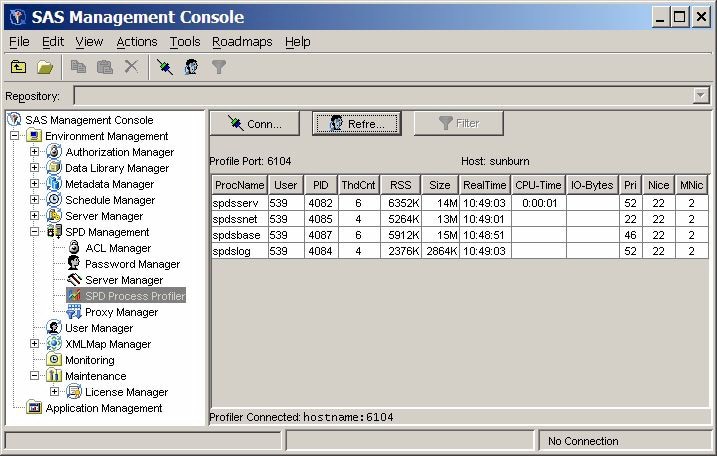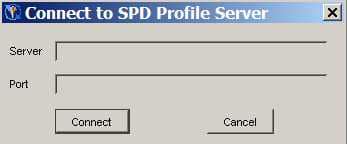Process Profiler
Click the Process
Profiler folder in the SAS Management Console window
to view server resources that are monitored by the Performance Server.
The Performance Server
gathers SPD Server process performance information and distributes
it across the SPD Management section of SAS Management Console. This
information consists of memory and resource allocations that are attributable
to users and SPD Server processes that are spawned by an SPD Server
name server. All SPD Server users must connect to an SPD Server name
server before their SPD Server session can be spawned. Each SPD Server
name server owns a dynamic family of subordinate SPD Server processes.
SPD Server users and jobs create and terminate these processes.
To access a server's
process performance information, the Performance Server application
spdsperf must be running for the targeted SPD Server name server.
SAS Management Console must be able to connect to the listening port
of the SPD Server Performance Server.
You must first connect
the Process Profiler to the Performance Server. Click Connect in
the Process Profiler panel to open the Connect to SPD
Profile Server dialog box.
Enter your host name
or server name, and the Performance Server's listening port,
and then click Connect. (You specify the
Performance Server's listening port number when you start the
Performance Server application.)
After SAS Management
Console is connected to the Performance Server, the information that
the Performance Server captures is displayed.
Note: Some host systems provide
varying amounts of available resource information. Performance and
resource information can vary from host to host.
The host performance
profile information is automatically updated whenever the Performance
Server performs another capture. You specify the frequency with which
the Performance Server captures information using the -c option
when you start the Performance Server. More information about Performance
Server start-up settings is available in Setting Up SAS Scalable Performance Data (SPD) Server Performance Server .
If the SAS Management
Console user also connects to the same SPD Server name server through
ACL Manager, Password Manager, or Server Manager, the user information
that is displayed is the SPD Server user name that was used to connect
with the LIBNAME statement. Otherwise, the user name of the user that
started SPD Server and the component SPD Server processes is displayed.
Copyright © SAS Institute Inc. All rights reserved.