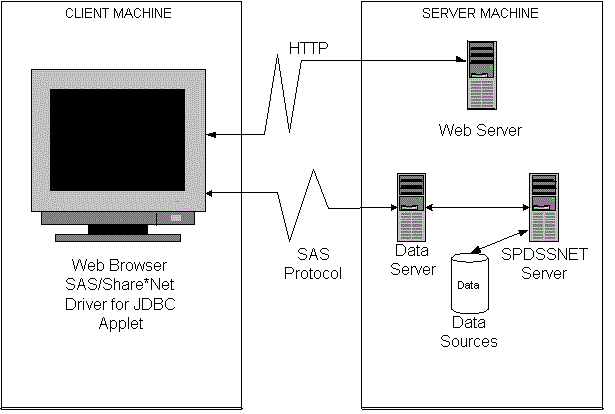Using JDBC (Java) to Access SPD Server Tables
Requirements and Considerations for Using JDBC
To use JDBC to access
SPD Server tables, you must have SPD Server tables on the network,
and SPD Server and SPD SNET servers must be running on the same server
as the web server. If you are working in such an environment, you
might want to use JDBC if one or more of the following criterion are
true:
HTML File Requirement for JDBC
<applet code="CLASSPATH.*.class codebase="../ width=600 height=425> <param name=url value="jdbc:sharenet://spdssnet_node:PORT"> <param name="dbms_options" value=DBQ='LIBNAME' HOST='host_node' SERV='NNNN'> <param name="shareUser" value="userid"> <param name="sharePassword" value="thepassword"> <param name="shareRelease" value="V9"> <param name="dbms" value="spds"> </applet>
Limitations of Using JDBC with SPD Server
Example JDBC Query for Getting a List of Tables
The following example
shows JDBC used with SPD Server:
SELECT '' AS qual,
LIBNAME AS owner,
MEMNAME AS name,
MEMTYPE AS type,
MEMNAME AS remarks FROM dictionary.tables AS tbl
WHERE ( memtype = 'DATA' OR memtype = 'VIEW' OR memtype = 'SYSTEM TABLE' OR
memtype = 'ALIAS' OR memtype = 'SYNONYM')
AND (tbl.LIBNAME NE 'MAPS' AND tbl.LIBNAME NE 'SASUSER' AND tbl.LIBNAME NE 'SASHELP')
ORDER BY type, qual, owner, name
Example JDBC Query for Getting Metadata about a Specific Table
The following example
shows using JDBC to query your data file for metadata:
SELECT '' AS qual,
LIBNAME AS owner,
MEMNAME AS tname, name,
length AS datatype,
type || ' ',
length AS prec,length,
length AS scale, length AS radix, length AS nullable,label,
FORMAT FROM dictionary.columns AS tbl
WHERE memname = 'your data file'
AND (tbl.LIBNAME NE 'MAPS'
AND tbl.LIBNAME NE 'SASUSER'
AND tbl.LIBNAME NE 'SASHELP')
Copyright © SAS Institute Inc. All rights reserved.