Templates
Histogram Block
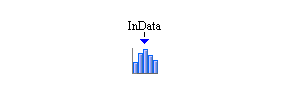
Description
The Histogram block creates a visual estimate of the distribution of data from a discrete or continuous variable. The range of the variable is divided into a certain number of subintervals (bins). The height of the bar in each bin is proportional to the number of data points that have values in that bin. The Histogram block expects a data model object as input via its InData port. Some examples of blocks that can produce a data model object as output are the Bucket, Number Holder, and Stats Collector blocks. You must supply the name of the variable from the data model object to be used to construct the histogram bins or bars. Context-sensitive pop-up menus are available on the plot for manipulating various aspects of the plot such as axis scaling; right-click on the histogram display to access these menus.
Fixed Ports
- InData
-
Input data port for a data model object to enter the block.
Properties Dialog Box Controls
- Name
-
Specifies the name of the variable from the data model object to use to create the histogram.
Candidates for Design of Experiments
- Factors
-
None
- Responses
-
None