Templates
Data Trimmer Block
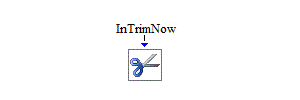
Description
You can use the Data Trimmer block to notify data collection blocks (such as the Bucket, Probe, Stats Collector, and Number Holder blocks) to clear or reset their accumulated data during a simulation run. The accumulated data for a particular block can be in the form of individual data values or computed statistics. For some blocks (such as the Number Holder block), the reset also causes the block’s Current Value to reset to the block’s Default Value. You select which data collection blocks you want to notify for trimming (clearing) by using a hierarchical check-box tree that displays potential block targets.
When a true Boolean value arrives at the InTrimNow port of the Data Trimmer block, it is used as a signal to notify the targeted data collection blocks to clear or trim their data. If the InTrimNow port receives a false value, then the signal is ignored.
Fixed Ports
- InTrimNow
-
Input Boolean port that triggers the data trimming operation in the targeted data collection blocks.
Properties Dialog Box Controls
- Targets
-
Provides a hierarchical check-box tree to display and choose data collection blocks in the simulation model to be targeted for trimming during simulation execution. The leaf nodes in the tree represent specific data collection blocks in the model, whereas the intermediate tree nodes represent compound blocks or submodels, which can contain one or more data collection blocks. Selecting the check box for a data collection block designates that block as a target for trimming by the Data Trimmer block during simulation execution.
Candidates for Design of Experiments
- Factors
-
None
- Responses
-
None