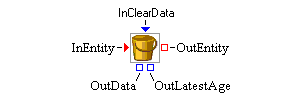
The Bucket block is used to extract and store entity attribute values from entities that enter the block. Attributes to be extracted from the entity are identified in the Bucket block’s Attributes Table. When an entity enters the block, entity attribute values are retrieved from the entity and stored in a DataModel object during simulation. The age of the entity is calculated and pushed to the bucket’s OutLatestAge port.
The DataModel object can be accessed through the block’s OutData port. Display blocks, such as the Histogram block, are often connected to a Bucket block’s OutData port to visualize the data. Any block using a DataModel is automatically notified when the data in the DataModel is modified.
The user identifies attributes to be extracted from the entity using one of the attribute collecting options described in the Dialog Controls section below.
The user can limit the number of observations stored in a Bucket block through its Capacity control. If the capacity is exceeded, a warning will be logged and observations will be overwritten.
The Bucket block provides the capability of saving values it extracts to a SAS data set or JMP table. Saving options are available on the Save Dialog.
When a true Boolean value arrives at the InClearData port, it will be used as a signal to clear all the data collected by the Bucket block up to that time during the simulation execution. If the InClearData port receives a false value, the signal will be ignored and data will not be cleared.
Specify the attributes to be extracted from the incoming entity.
The Bucket block provides two options for collecting entity attributes. With the Collect Selected Entity Attributes option selected, the associated attribute table and editing buttons are enabled. The user identifies attributes to be extracted from the entity by selecting the Add button beside the attribute table. This results in a new attribute entry (with a default name) being added to the Attributes Table. The Name and Type of the attribute can be edited directly in the table. The attribute names listed in the Bucket block’s Attributes Table must be unique. The attribute type can be changed through a drop-down box on the Type table cell. Attributes can be deleted from the Attributes Table by selecting the attribute row in the table and then selecting the Remove button. Selecting the Apply button causes all entries in the Attributes Table to be pushed to the Bucket block.
When the Collect All Entity Attributes option is selected, all attributes (except the internal entity ID) will be extracted from the incoming entities.
- Add
-
adds a new attribute to the Attributes table.
- Remove
-
deletes an attribute that has been selected from the Attributes table.
- Capacity
-
controls how many observations the Bucket block stores.
- Automatic Save
-
Turns on or off automatic saving of any collected data at the end of each design point replication run. If automatic saving is turned on, data are saved to a file with the base file name specified in the Base File Name field. Simulation Studio automatically determines the pathname of the folder for this file based on the pathname of the folder containing your saved project. If the Submit to Remote SAS Workspace Server option is selected, then any collected data are saved to a file on a remote SAS server. Simulation Studio automatically determines the pathname of the folder for this file on the remote SAS server by using the Default File Path specified in the Simulation Studio Configuration dialog box.
- Save Now
-
Forces the Bucket block to attempt an immediate save of any collected data. Data are saved to the same location as when automatic saving is turned on.
- Location
-
Displays the pathname of the folder for the file in which to save any collected data.
- Base File Name
-
Specifies the base file name for the SAS data set or JMP table that is used to save any collected data. This name will be the prefix of the actual file name. The zero-based index of the design point and the zero-based index of the replication number will be added as suffixes to the file name, separated by underscore characters. For example, the data for the first replication of the first design point will be saved in a file named
BaseFileName_0_0, and the data for the second replication of the first design point will be saved in a file namedBaseFileName_0_1.