Release Block
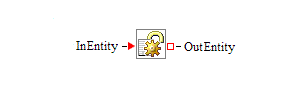
Description
The Release block releases resource entities from a controlling entity as the controlling entity passes through the block.
The released resources are specified by one or more resource constraints. Each resource constraint is associated with an output resource port defined in the ResourcePorts properties dialog box table. When a controlling entity enters the block, the resource constraints associated with all resource ports are checked for matches. If matched resources are found, they are released from the controlling entity and pushed through the corresponding resource output ports. If a matched resource cannot flow out through the corresponding output resource port, the resource remains with the controlling entity.
Fixed Ports
- InEntity
-
Input entity port for entering controlling entities.
- OutEntity
-
Output entity port for exiting controlling entities.
Properties Dialog Box Controls
- Add port
-
Adds a new resource port (with default values for its fields) to the ResourcePorts table. Each field can be edited directly in the table.
-
The PortName field of the entry is the name of the output resource entity port to use to release a resource entity from a controlling entity.
-
The Units field specifies the desired amount of resource units in the resource to be released from the controlling entity. Its default value is blank, which allows any resource that satisfies the other constraints to be released.
-
The Splittable flag indicates whether the desired resource units can be obtained by splitting a resource with more units than desired.
-
The Separable flag indicates whether the desired resource units can be provided by two or more resource entities jointly.
-
The optional Attributes field can be used to specify a Boolean expression based on the attributes in the targeted resource entities. For more information about how to write the Boolean expression, see Appendix F: Expressions.
-
The optional Entity Type field specifies the type of the resource entity to be released.
The optional fields are available by clicking the down arrow next to the ResourcePorts table.
-
- Remove port
-
Deletes the selected resource ports from the ResourcePorts table.
- Apply
-
All entries in the ResourcePorts table are saved to the Release block, and output resource entity ports are created or deleted as needed.
Candidates for Design of Experiments
- Factors
-
None
- Responses
-
None