| Collecting Statistics |
You can use a Number Holder block ![]() to collect and display statistics such as minimum, maximum, sum, and mean as the model is running. In Figure 2.3, a Number Holder block (labeled Average Waiting Time) is connected to the OutWait port on the FIFO Queue block. (Although the ports on a block are not labeled in Figure 2.3, when you rest your mouse pointer on a port, a tooltip displays the port name.)
to collect and display statistics such as minimum, maximum, sum, and mean as the model is running. In Figure 2.3, a Number Holder block (labeled Average Waiting Time) is connected to the OutWait port on the FIFO Queue block. (Although the ports on a block are not labeled in Figure 2.3, when you rest your mouse pointer on a port, a tooltip displays the port name.)
Double-clicking any block in a model opens the properties dialog box for that block. Figure 2.4 shows the dialog box for this Number Holder block. As each entity leaves the queue, its wait time is pushed into the Number Holder block, whose Display field is set to Mean. The Number Holder then recomputes the average waiting time and displays the new value. In this example, the average waiting time for customers computed over one banking day is 16.81 minutes.
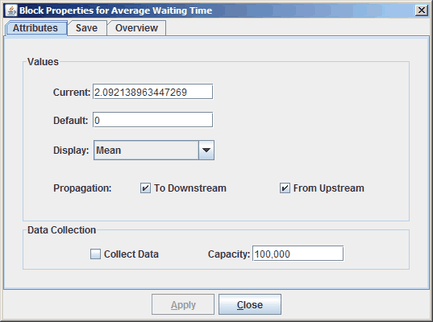
A second Number Holder block (labeled Current Queue Length), with the Display field set to Value, is connected to the OutLength port on the FIFO Queue block. Each time an entity enters or leaves the queue, the new queue length is pushed to the Current Queue Length Number Holder block and the updated queue length is displayed. Number Holder blocks can display only averages for observation-based statistics, such as waiting time. For time-dependent statistics such as queue length, Number Holder blocks should be used only to display the minimum, maximum, sum, or current value. In Figure 2.3, the final queue length is 2.
Finally, there is a third Number Holder block (labeled Number Serviced), with the Display field set to Value, connected to the OutCount port on the Disposer block ![]() . Each time an entity leaves the system, the Number Serviced Number Holder block updates its value and displays the current number of entities serviced. In this example, the number of customers served by the end of one day is 88.
. Each time an entity leaves the system, the Number Serviced Number Holder block updates its value and displays the current number of entities serviced. In this example, the number of customers served by the end of one day is 88.