| Saving and Printing Graphics |
Setting Display Options
To improve presentation output, SAS/INSIGHT software provides display options. Choose Edit:Windows:Display Options to produce the display options dialog.
![[menu]](images/spg_spgeq2.gif)
Figure 27.5: Edit:Windows Menu
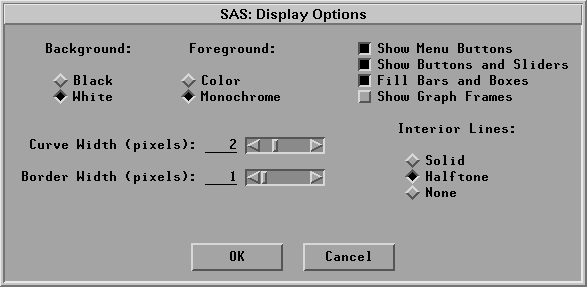
Figure 27.6: Display Options Dialog
The Background option enables you to choose a Black or White background. Because they provide maximum contrast, black and white are the best background colors for exploratory data analysis.
Printing on black-and-white printers may translate colors to shades of gray. If gray shades do not reproduce well on your printer, choose Foreground:Monochrome to improve your output. The figures in this book are set as in Figure 27.6.
The remaining display options are described in detail in Chapter 29, "Configuring SAS/INSIGHT Software." You can choose File:Save:Options to save all option settings to use as defaults in subsequent SAS/INSIGHT sessions.
Copyright © 2007 by SAS Institute Inc., Cary, NC, USA. All rights reserved.