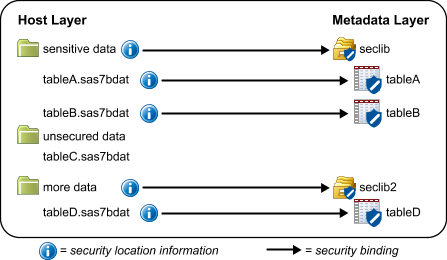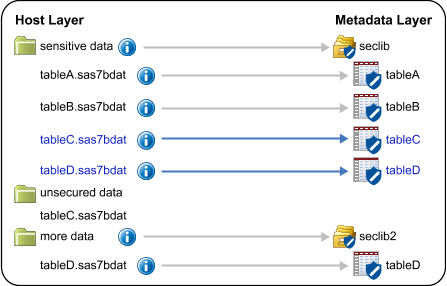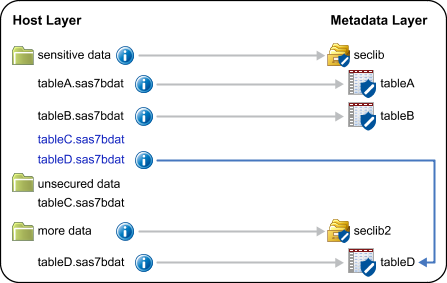Adding Physical Tables to a Metadata-Bound Library
The examples in this topic use the copy action. The
same results occur if physical tables are moved, except that the original
physical tables are deleted.
Introduction
When you copy or move physical tables into a metadata-bound library, the result varies depending on the following factors:
-
whether you use SAS or host commands to perform the action
-
whether the original tables are protected with passwords that differ from the password of the target library
The following figure
depicts an initial state for the examples in this topic.
Using SAS
If you use SAS to add physical tables to a metadata-bound library, the added tables
are automatically secured. The password of the target library is
applied to the added tables, and corresponding secured table objects are created in
metadata.
The following example depicts the impact of using the COPY procedure to copy tableC and tableD into the sensitive data folder.
Notice that security
information and bindings are generated for the added tables and that
corresponding secured table objects are automatically created in metadata.
With a SAS copy, both of the added tables are automatically secured
by their parent library.
Using Host Commands
If you use a host copy
command to add physical tables to a secured library, the added tables
are not automatically secured. If you create a host copy of an unsecured
table, the copy is unsecured. If you create a host copy of a secured
table, the copy retains the security information and binding of the
original table.
The following example
depicts the impact of using host commands to copy two physical tables
(tableC and tableD) into the sensitive data folder.
Notice that the copied
tableC is not secured, and that the copied tableD has the same security
binding as the original tableD.
Copyright © SAS Institute Inc. All rights reserved.