XSCHART Statement: SHEWHART Procedure
Example 18.41 Specifying Probability Limits
Note: See X-Bar and s Charts with Probability Limits in the SAS/QC Sample Library.
This example illustrates how to create  and s charts with probability limits. The following statements read the kilowatt power output measurements from the data set
and s charts with probability limits. The following statements read the kilowatt power output measurements from the data set Turbine (see Creating Charts for Means and Standard Deviations from Raw Data) and create the  and s charts shown in Output 18.41.1:
and s charts shown in Output 18.41.1:
ods graphics off;
symbol v=dot h=.8;
title 'Mean and Standard Deviation Charts With Probability Limits';
proc shewhart data=Turbine;
xschart KWatts*Day / alpha = 0.01
outlimits = Oillim;
run;
The ALPHA=
option specifies the probability ( ) that a subgroup summary statistic is outside the limits. Here, the limits are computed so that the probability that a subgroup
mean or standard deviation is less than its lower limit is
) that a subgroup summary statistic is outside the limits. Here, the limits are computed so that the probability that a subgroup
mean or standard deviation is less than its lower limit is  , and the probability that a subgroup mean or standard deviation is greater than its upper limit is
, and the probability that a subgroup mean or standard deviation is greater than its upper limit is  . This assumes that the measurements are normally distributed.
. This assumes that the measurements are normally distributed.
The OUTLIMITS=
option names an output data set (Oillim) that saves the probability limits. The data set Oillim is shown in Output 18.41.2.
Output 18.41.1: Probability Limits on  and s Charts
and s Charts

Output 18.41.2: Probability Limit Information
The variable _ALPHA_ saves the value of  . The value of the variable
. The value of the variable _SIGMAS_ is computed as 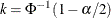 , where
, where  is the inverse standard normal distribution function. Note that, in this case, the probability limits for the mean are equivalent
to
is the inverse standard normal distribution function. Note that, in this case, the probability limits for the mean are equivalent
to  limits.
limits.
Because all the points fall within the probability limits, it can be concluded that the process is in statistical control.
